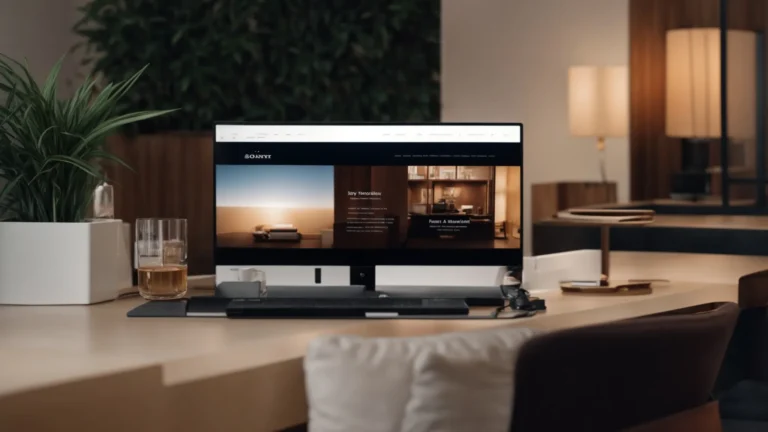Heads Up: When you purchase through links on our site, we may earn an affiliate commission at no cost to you.
A well-structured URL is crucial to search engine optimization (SEO) and impacts search rankings and user experience. SEO-friendly URLs are designed to be readable, structured, and optimized for search engines and website users. A poorly structured URL can create indexing issues, reduce click-through rates (CTR), and confuse search engines when determining a page’s relevance.
What makes a URL SEO-friendly? The answer lies in simplicity, keyword relevance, and proper formatting. Avoiding long, cluttered URLs with unnecessary parameters, symbols, or session IDs ensures that search engines like Google can efficiently crawl and index web pages. A clean URL structure improves site usability, making it easier for users to understand a page’s content at a glance.
In this guide, we’ll explore the best practices for structuring SEO-friendly URLs, highlight common URL mistakes to avoid, and provide insights on optimizing URLs for different website types.
Key Takeaways
- SEO-friendly URLs improve rankings and usability: A well-structured URL enhances search engine indexing, user experience, and site navigation.
- URLs should be short, descriptive, and keyword-rich. Including relevant keywords in the URL, slug helps search engines understand page content and improves click-through rates (CTR).
- Use hyphens (-) instead of underscores (_): Google recognizes hyphens as word separators, making URLs more readable and SEO-friendly.
- Avoid dynamic parameters and unnecessary symbols: URLs with long query strings, session IDs, or special characters can create duplicate content issues and reduce crawlability.
- Canonicalization prevents duplicate URL indexing: Use canonical tags (rel=”canonical”) and 301 redirects to consolidate ranking signals and avoid content duplication.
- HTTPS is mandatory for SEO: Google prioritizes secure websites, so SSL encryption is crucial for better search rankings and user trust.
- Subdirectories are preferred over subdomains. Google treats subdomains as separate entities, while subdirectories (example.com/blog/) more effectively retain link equity. e.g.,
- Structured data and breadcrumbs improve URL visibility: Implementing schema markup enhances URLs’ appearance in search results, improving CTR and usability.
- AI-driven and voice search-friendly URLs are the future: Optimizing URLs for voice search queries, AI-powered indexing, and structured data will be key to future SEO success.
What Is an SEO-Friendly URL Structure?

Definition of an SEO Friendly URL
An SEO-friendly URL is a clean, structured, and optimized web address that helps search engines and users understand a page’s content. It contains descriptive keywords, avoids unnecessary parameters, and follows a logical site hierarchy.
Example of an SEO-Friendly URL:
✅ example.com/seo-friendly-url-structure-guide
Example of a Poor URL Structure:
❌ example.com/index.php?id=12345&session=abcdef
A well-structured URL benefits both SEO and usability, ensuring that pages rank higher and are more accessible to Internet users
Why URL Structure Matters for SEO and Usability
A well-optimized URL helps with:
- Search Engine Ranking: URLs that include relevant keywords improve search engine rankings and increase organic visibility.
- User Experience: Simple and readable URLs improve usability by clarifying what a web page is about.
- Crawlability: Properly structured URLs help Googlebot and other search engine crawlers efficiently navigate and index site content.
- Link Sharing & Clickability: Clean URLs encourage higher click-through rates (CTR) when shared on social media, email marketing, or Google Ads campaigns.
Components of an SEO-Friendly URL
A well-structured URL consists of multiple components, each playing a role in search visibility and usability:
| Component | Definition | Example |
|---|---|---|
| Protocol | The communication protocol used for web access | https:// |
| Domain Name | The website’s unique identifier | example.com |
| Subdirectory | Folders organizing site structure | /blog/seo/ |
| Slug | The page identifier containing keywords | /seo-friendly-urls |
| Hyphen Usage | Hyphens (-) are recommended to separate words instead of underscores (_) | /seo-tips-for-beginners |
| SSL/HTTPS | Secure protocol that protects user data | https://example.com |
Understanding how these elements work together ensures URLs are properly optimized for search engines and users.
Best Practices for Structuring SEO-Friendly URLs

Optimizing URL structure is fundamental to SEO strategy, influencing search engine rankings and user experience. A well-structured URL should be descriptive, concise, and easy for users and search engines to understand. Below are the best practices for creating SEO-friendly URLs that enhance search visibility and usability.
1. Use Descriptive and Keyword-Rich URLs
A URL slug should contain relevant keywords describing the page’s content. Including primary and secondary keywords in the URL helps search engines understand the topic and improves ranking potential.
Best Practices for Keyword Optimization in URLs:
- Use targeted keywords naturally in the URL structure.
- Avoid keyword stuffing or forcing excessive keywords into the URL.
- Ensure URLs match page content, maintaining relevance and clarity.
Example of an Optimized URL:
✅ example.com/real-estate-seo-tips
Example of a Poorly Optimized URL:
❌ example.com/p=1234?sessionid=abcd
Search engines can better rank and display pages for relevant searches by using keyword-rich and meaningful URLs.
2. Keep URLs Short, Simple, and Readable
Short and readable URLs improve both user experience and search engine indexing. Long, complex URLs with unnecessary characters or symbols can confuse Googlebot and reduce SEO effectiveness.
Best Practices for Short and Readable URLs:
- Avoid long, complicated URLs with excessive folders or parameters.
- Use dashes (-) instead of underscores (_) for better readability and SEO.
- Ensure URLs remain human-readable, avoiding random numbers or auto-generated slugs.
Example of an Optimized URL:
✅ example.com/digital-marketing-strategies
Example of a Poor URL:
❌ example.com/blog-2023-07-article-xyz_abc
By simplifying URLs, websites enhance clickability and ensure users and search engines easily understand page content.
3. Use Hyphens Instead of Underscores
Google recommends using hyphens (-) instead of underscores (_) in URLs. Unlike hyphens, which search engines recognize as word separators, underscores are treated as part of the same word.
Example:
✅ example.com/seo-friendly-urls ❌ example.com/seo_friendly_urls
Using hyphens ensures that URLs remain clear and optimized for search engines and users.
4. Avoid Dynamic URLs and Excessive Parameters
Dynamic URLs containing query strings, parameters, or session IDs can create duplicate content issues and negatively affect SEO performance.
Best Practices for Avoiding Dynamic URLs:
- Use static URLs with meaningful slugs instead of long query strings.
- Implement URL rewriting techniques to convert dynamic URLs into clean, readable URLs.
- Avoid excessive parameters (?id=123&session=abcd), leading to confusing and difficult-to-crawl URLs.
Example of an SEO-Friendly URL:
✅ example.com/real-estate-marketing-guide
Example of a Dynamic URL:
❌ example.com/index.php?pageid=12345&ref=xyz
Businesses can improve page crawlability and search rankings by avoiding dynamic URLs and excessive parameters.
5. Ensure Consistency with Lowercase URLs
URLs are case-sensitive, meaning that using both uppercase and lowercase versions of the same URL can lead to duplicate content issues. For consistency and readability, it’s best to keep URLs entirely lowercase.
Example:
✅ example.com/seo-guide ❌ example.com/SEO-Guide
Using consistent lowercase URLs eliminates confusion and ensures proper indexing across search engines.
- Instant feedback
- Valuable insights
- Actionable tips
Technical Considerations for URL Optimization

Beyond readability and keyword placement, optimizing URLs requires technical refinements that improve search engine indexing, site performance, and user experience. These considerations ensure that URLs remain accessible, secure, and properly structured for SEO success.
1. HTTPS for Secure URLs
Google prioritizes secure websites using HTTPS over insecure HTTP connections. A secure URL structure protects user data and improves SEO rankings, especially for sites handling sensitive information like credit card transactions.
Why HTTPS Matters for SEO and User Trust
- Boosts search rankings as part of Google’s ranking algorithm.
- Protects user data, ensuring encrypted communication via SSL/TLS protocols.
- Prevents security warnings in web browsers like Google Chrome, which flag HTTP sites as “Not Secure.”
Example of a Secure URL:
✅ https://example.com/seo-guide
Example of an Insecure URL:
❌ http://example.com/seo-guide
Websites should implement an SSL certificate to convert HTTP URLs to HTTPS, improving user trust and search visibility.
2. Avoiding URL Duplication and Canonicalization
Duplicate URLs can harm SEO rankings by causing search engines to split ranking signals between multiple versions of the same web page. This issue often arises when URLs contain:
- Trailing slashes (/page/ vs. /page).
- Mixed HTTP and HTTPS versions.
- Uppercase and lowercase inconsistencies.
- Session IDs or tracking parameters.
Best Practices for URL Canonicalization:
- Use canonical tags (rel=”canonical”) to tell search engines which URL is preferred.
- Redirect duplicate URLs to the canonical version using 301 redirects.
- Ensure URLs are consistent across internal linking structures.
Example of a Canonicalized URL:
✅ <link rel=”canonical” href=”https://example.com/seo-strategy”>
3. Optimizing URL Structure for Mobile Users
With mobile-first indexing, Google prioritizes websites that provide a seamless experience across devices. URLs must be optimized for mobile usability, ensuring:
- Fast-loading pages with minimal redirections.
- Short, clear URLs that fit mobile address bars.
- Proper touch-friendly navigation, avoiding links that are too close together.
Example of a Mobile-Friendly URL:
✅ example.com/real-estate-marketing
4. Using XML Sitemaps for Better URL Indexing
XML sitemaps help search engines discover and crawl important URLs more efficiently. A well-structured sitemap:
- Ensures search engines index all critical pages.
- Prevents orphaned pages (pages with no internal links pointing to them).
- Provides a hierarchical map of a website’s structure.
Best Practices for XML Sitemap Optimization:
- Submit the XML sitemap to Google Search Console for indexing.
- Avoid including duplicate or non-canonical URLs in the sitemap.
- Keep sitemaps under 50,000 URLs or split them into sections for better indexing.
Common URL Structure Mistakes to Avoid

Even with a well-planned SEO strategy, many websites make critical URL structure mistakes that can negatively impact search engine rankings, user experience, and site performance. Avoiding these common errors ensures that URLs remain optimized, readable, and crawlable by search engines.
1. Using Unnecessary Subdomains
While subdomains can be useful for separating content (e.g., blog.example.com vs. store.example.com), they often create SEO challenges. Google treats subdomains as separate entities, meaning link equity and authority may not be fully shared.
Best Practice for Subdomains vs. Subdirectories:
✅ Use subdirectories for SEO benefits (e.g., example.com/blog/). ❌ Avoid unnecessary subdomains unless required for a distinct purpose (e.g., blog.example.com when it could be example.com/blog).
2. Ignoring Redirects and URL Changes
Changing URLs without proper redirection can lead to broken links, 404 errors, and lost rankings. To maintain search visibility, websites must set up 301 redirects when altering URL structures.
Best Practices for Redirecting URLs:
- Use 301 redirects to move content and pass link equity permanently.
- Avoid using 302 (temporary) redirects unless necessary.
- Regularly check for broken URLs using Google Search Console or Screaming Frog.
3. Using Too Many Folders and Layers
Excessive folders in a URL structure create long, complex URLs that negatively impact both SEO and usability. Search engines prefer simplified, hierarchical URL structures that make navigation easier.
Example of an Optimized URL:
✅ example.com/digital-marketing-tips
Example of a Poor URL with Unnecessary Folders:
❌ example.com/category/marketing/tips/articles/seo/digital-marketing-strategies
Keeping URLs concise and well-organized ensures better crawlability and readability.
4. Overusing Special Characters and Symbols
URLs should be clean and free from unnecessary special characters, such as:
- Question marks (?)
- Ampersands (&)
- Percentage signs (%)
- Excessive underscores (_) or dashes (-)
Best Practices for URL Formatting:
✅ Use hyphens (-) instead of underscores (_) or spaces (%20). ❌ Avoid using symbols that create confusion or break URL readability.
5. Creating URLs Without Keywords
URLs without keywords miss an opportunity for SEO optimization. A keyword-rich URL provides better context to search engines and improves ranking potential.
Example of an SEO-Friendly URL with Keywords:
✅ example.com/social-media-marketing-strategies
Example of a Poor URL Lacking Keywords:
❌ example.com/post12345
6. Allowing Case Sensitivity Issues in URLs
Search engines treat URLs in uppercase and lowercase as different pages, which can lead to duplicate content issues. Ensuring all URLs are in lowercase format prevents confusion.
✅ Best Practice: Always use lowercase URLs (e.g., example.com/seo-guide).
By avoiding these common URL mistakes, businesses can improve their site structure, search rankings, and overall user experience.
How to Optimize URLs for Different Types of Websites

Different types of websites require unique URL optimization strategies to maximize SEO performance, user experience, and search engine rankings. Whether managing an e-commerce store, blog, or local business site, structuring URLs correctly is essential for visibility and usability.
1. SEO-Friendly URL Structure for E-Commerce Websites
E-commerce sites often have product categories, subcategories, and filters, leading to complicated URL structures. Proper URL optimization ensures search engines crawl product pages efficiently and avoid indexing duplicate content caused by dynamic parameters.
Best Practices for E-Commerce URLs:
- Use clear category and product slugs (e.g., example.com/shoes/running-shoes-nike).
- Avoid session IDs and unnecessary parameters (example.com/shoes?id=12345&color=blue).
- Implement canonical tags to prevent duplicate content across different variations of product pages.
- Use breadcrumb navigation for improved usability and search engine crawling.
✅ Optimized Example: example.com/mens-shoes/nike-air-max-2024
❌ Poor Example: example.com/category=4&id=5678&session=abc123
2. URL Optimization for Blogs and Content Websites
Blogs should focus on concise, keyword-rich URLs that help users and search engines understand the content. Proper permalink structure is crucial for WordPress, Blogger, and custom CMS platforms.
Best Practices for Blog URLs:
- Keep URLs short and descriptive (e.g., example.com/seo-tips).
- Remove unnecessary words like “the,” “and,” “is,” or “of.”
- Avoid using dates in URLs, as it can make content appear outdated.
✅ Optimized Example: example.com/real-estate-marketing-tips
❌ Poor Example: example.com/2022/07/10/seo-guide-for-beginners
3. Optimizing URLs for Local Business Websites
Local businesses benefit from geo-targeted URLs incorporating city or regional names to attract local search traffic.
Best Practices for Local SEO-Friendly URLs:
- Include location-based keywords (e.g., example.com/los-angeles-plumber).
- Use structured URLs for service-based businesses (example.com/services/roofing-los-angeles).
- Ensure URLs match local landing pages for better optimization of Google My Business (GMB).
✅ Optimized Example: example.com/atlanta-real-estate-agent
❌ Poor Example: example.com/listing-12345
4. SEO URL Best Practices for News Websites
News websites should focus on URLs that prioritize clarity, readability, and keyword relevance while avoiding excessive numbers or special characters.
Best Practices for News URLs:
- Include relevant keywords, but avoid unnecessary words.
- Avoid excessively long slugs (e.g., example.com/news/world/us-politics-election-2024).
- Use short, descriptive, and engaging URLs that reflect the article’s topic.
✅ Optimized Example: example.com/us-election-results-2024
❌ Poor Example: example.com/article?id=765432
By tailoring URL structures to match website types, businesses can ensure that their pages are SEO-optimized, user-friendly, and easy to navigate.
Frequently Asked Questions
What is an SEO-friendly URL?
An SEO-friendly URL is a structured, clean, and keyword-rich web address that is easy for search engines and users to understand. It avoids unnecessary parameters, special characters, and long query strings.
How do I create an optimized URL for SEO?
To create an SEO-friendly URL, follow these guidelines:
- Keep it short and descriptive.
- Include primary keywords relevant to the page content.
- Use hyphens (-) instead of underscores (_).
- Avoid special characters, capital letters, and dynamic parameters.
- Use HTTPS for security and better rankings.
Does URL length affect SEO rankings?
Yes. Shorter URLs tend to perform better in search rankings because they are easier to crawl, read, and share. Google recommends keeping URLs concise and meaningful.
Why should I avoid dynamic URLs?
Dynamic URLs with session IDs or query parameters (example.com/page?id=12345&ref=abc) can create duplicate content issues and confuse search engines. Instead, use static URLs (example.com/seo-tips).
Should URLs always be in lowercase?
Yes. URLs are case-sensitive, meaning that uppercase and lowercase versions of the same URL can be treated as separate pages, leading to duplicate content issues.
How important are keywords in URLs?
Including keywords in the URL slug improves search engine visibility and CTR. However, avoid keyword stuffing—URLs should still be natural and readable.
What’s better for SEO: subdomains or subdirectories?
Subdirectories (example.com/blog/) are generally better for SEO than subdomains (blog.example.com) because subdirectories retain link equity and help Google understand site hierarchy more effectively.
How does HTTPS affect SEO?
Google considers HTTPS a ranking factor, as it encrypts user data and improves site security. However, HTTP websites may be flagged as “Not Secure,” affecting user trust and rankings.
What tools can I use to analyze URL structure?
Popular tools for URL analysis and optimization include:
- Google Search Console (to monitor URL performance and indexing).
- Screaming Frog SEO Spider (for URL audits and broken links).
- Ahrefs and SEMrush (for technical SEO analysis and competitor URL insights).
How can I future-proof my URLs for SEO?
To keep URLs optimized for future SEO trends, follow these practices:
- Optimize for voice search queries with natural language URLs.
- Use structured data markup to enhance search appearance.
- Keep URLs mobile-friendly for Google’s mobile-first indexing.
- Regularly audit broken links and unnecessary redirects.
Conclusion
An SEO-friendly URL structure improves search rankings, user experience, and site organization. A well-optimized URL is concise, keyword-rich, and structured logically, making it easier for search engines and users to understand a page’s relevance.
Websites can enhance their SEO performance and improve crawling efficiency by following best practices such as using descriptive slugs, avoiding dynamic parameters, implementing HTTPS, and ensuring mobile-friendly URLs.
As Google’s algorithms evolve, factors like AI-driven indexing, voice search compatibility, and structured data markup will play a greater role in URL optimization. Websites that stay ahead of these trends and continuously refine their URL structures will maintain higher visibility and stronger search rankings.