Heads Up: When you purchase through links on our site, we may earn an affiliate commission at no cost to you.
Are you demanding more from your website’s content but unsure where to start? Improving user experience through enhanced readability and image optimization is key to effective SEO strategies—a fact often overlooked by real estate investors like you.
This article will dive into practical methods to elevate content marketing relevancy and accessibility, including leveraging the alt attribute and appropriate image tag usage. Unwrap the benefits of a well-orchestrated user experience that can catapult your visibility on search engines and learn how to avoid common pitfalls.
Stick with us, and we’ll show you how these refinements in SEO can resolve your online struggles and attract more prospects to your pages.
Key Takeaways
- Readability and clear content are crucial for user engagement and SEO rankings.
- Optimizing images for web use ensures quick load times and aids SEO.
- Strategic use of headings and subheadings improves text accessibility and search engine understanding.
- Mobile optimization for images is essential for a positive user experience across devices.
- Regularly monitoring user engagement metrics informs and guides effective SEO strategy adjustments.
Understanding the Impact of Readability on SEO

When you grasp how readability affects user engagement, you unlock a critical component of search engine optimization. Simple, clear content retains visitors and affects your search rankings. As you dive into the nature of readability and its SEO implications, remember that factors like the appropriate image file format and efficient cache strategies enhance website performance. At the same time, tools such as Google Analytics provide insights into user interactions. With the correct approach, optimal readability and savvy technical optimizations can significantly boost your site’s appeal to users and search engines.
How Readability Influences User Engagement
Exceptional readability in your web design isn’t simply about aesthetics; it’s key for maintaining visitor focus and reducing bounce rates, which can positively influence your position on the search engine results page. Engaging content that’s easy to digest encourages visitors to stay longer, enhancing user engagement—a result that becomes more likely when you employ a fast content delivery network. Meanwhile, strategic link building can guide readers through your site and increase domain authority, just as optimizing images for SEO ensures your visual assets contribute to your overall visibility and performance.
The Connection Between Readability and Search Rankings
Search engines like Google prioritize the user experience, and your content’s readability directly affects this. When sentences are concise, and paragraphs grab the reader’s attention by delivering valuable information promptly, it sends positive signals to search engines. As you focus on crafting content that balances brevity with depth, you enable search engines to crawl and understand your content better, improving your site’s rankings. This effort, aligned with proper image optimization, leads to a robust SEO strategy that enhances visibility:
| SEO Aspect | Recommendation |
|---|---|
| Readability | Keep sentences and paragraphs short, using clear, straightforward language. |
| Information Delivery | Present facts and insights early in your content to maintain the reader’s interest. |
| Image Optimization | Compress images and use descriptive alt tags to boost SEO. |
- Instant feedback
- Valuable insights
- Actionable tips
Strategies to Improve Content Readability

To climb the SEO ladder successfully, your web content must be as easily digestible as it is informative. By writing clear, concise sentences and organizing your text with strategic headings and subheadings, you elevate the readability of your web page significantly. Comfortably navigating through well-formatted text and enriching points with bullet and numbered lists ensures your message hits home.
In SEO, matching an appropriate tone and vocabulary to your audience can be as beneficial as choosing the right image file—be it jpeg or png—for faster web browser loading times. Such methods and smart advertising strategies make your page a favorite for users and search engines.
Writing Clear and Concise Sentences
Writing clear and concise sentences is vital for keeping your audience engaged. When tackling your website’s content, especially in a WordPress environment, select a straightforward file format for your imagery and construct your URLs carefully, enhancing usability and SEO performance. Plugins like Yoast SEO can guide sentence length and structure, steering your brand’s message with clarity that resonates with and retains readers. By honing your writing to be more direct, you cater to your audience’s preferences and solidify the foundations of your online presence.
Utilizing Headings and Subheadings Effectively
Effectively utilizing headings and subheadings is a game-changer in making your content more accessible for search algorithms and screen readers. By structuring your text with well-defined HTML tags, you facilitate data processing for search engines and ensure that every screen reader can navigate through your information seamlessly. Clear, descriptive headings guide readers through your content, much like a map, helping them quickly find the specific insights they seek. This systematic approach to organization serves the dual purpose of enhancing user experience and communicating the hierarchy of your content to search engine algorithms, thereby improving your online visibility.
Formatting Text for Easy Scanning
For your landing page to serve its purpose effectively, you need to minimize the bounce rate by implementing strategic formatting to allow easy text scanning. Through adept keyword research, identify phrases integral to your target market and embed them fluidly within your content’s flow. Avoid dense blocks of text by breaking information into manageable chunks, and shun passive voice to maintain a lively, active tone. This straightforward approach, free of GIF distractions or complex jargon, simplifies navigation for your readers, granting them the essence of your message with ease and encouraging deeper engagement with your site.
Incorporating Bullet Points and Numbered Lists
Integrating bullet points and numbered lists into your content significantly improves scanability, fostering enhanced customer engagement. Clarity is paramount for you, the target audience; thus, breaking down complex concepts into bulleted or numbered elements helps distill information, allowing you to absorb key points swiftly. Think of each bullet as a pixel in a larger image, contributing to a clearer understanding of the topic. Additionally, when you use an API to pull data into your lists, it ensures consistent, up-to-date information, driving the point home in a relatable and actionable way.
Choosing Appropriate Tone and Vocabulary
Selecting the right tone and vocabulary is essential for a positive user experience, ensuring your content is accessible and resonates with your audience. When discussing complex topics like image scaling or sitemaps, simplify your language to facilitate understanding. For instance, explaining that ‘webp’ is a modern image format that improves loading times, or ‘lazy loading’ is a technique to speed up your site’s performance, can be incredibly beneficial. These practices, presented in laymen’s terms, improve readability and help craft an SEO-friendly site that appeals to both novices and veterans alike.
The Significance of Image Optimization in SEO

Mastering the upload and optimization of graphics on your website is crucial for enhancing user experience and making your content comprehensible to search engines. When entwined with rich metadata and the right grammar, images become more than visual aids; they serve as content-enriching elements that search engine algorithms can interpret and rank. As you learn to communicate using jargon-free language, the following sections will guide you on seamlessly integrating optimized imagery into your SEO strategy, ensuring a boost in attractiveness and performance.
How Images Enhance User Experience
Optimized images significantly enhance user experience, as visuals can instantly convey what your content aims to communicate. Employing SVG files ensures sharp, scalable graphics that maintain quality across devices, contributing to a cohesive Google search experience. When each image is accompanied by a descriptive backlink and a thorough description, it not only enriches user comprehension but also allows for more refined competitor analysis, giving you an edge in SEO performance.
The Way Search Engines Interpret Images
Understanding the intricacies of how search engines interpret images can significantly bolster your website’s PageRank and visibility. By employing a powerful formula that evaluates the relevance of your images, search engines consider factors like file names, alt text, and surrounding content to determine their impact on your site’s SEO. Craft images that enhance brand awareness and ensure they are neither too large nor too short in length; this optimizes load times and contributes to a more efficient user experience. Your focus on these details not only furthers readability but also strengthens the strategic placement of visual content, propelling your site toward higher search engine standings:
- Choose descriptive file names that align with your content.
- Utilize concise, keyword-rich alt text for every image.
- Ensure image dimensions boost load efficiency without compromising quality.
Strike a keen balance: Optimize your images for speedy loading while maintaining visual appeal. Doing so will make your site more engaging and comprehensive, helping solve your audience’s quest for a fluid, informative digital experience.
Methods to Optimize Images for SEO

As you refine your SEO strategy, understanding image optimization is essential. You’ll learn to select the right file formats, compress images without quality loss, and utilize active voice in descriptive alt texts. Precision in naming files with relevant keywords and ensuring images render well on mobile devices will be crucial. Below, we will delve into strategies for using stock photography effectively, research best practices, and tips for optimizing your logo and filenames, all aiming to bolster your site’s SEO performance.
Selecting the Right Image File Formats
Choosing the right image file formats that align with design and SEO best practices is essential as you consider the visuals to include on your website. Avoid problems like duplicate content by using unique photographs not only in your galleries but also for icons, ensuring your site remains distinctive and ranks well. CSS can influence coding styles, targeting images to appear crisp and load quickly. Remember, the choice of file format should support your website’s functionality and speed, ultimately influencing how users and search engines perceive your online presence.
Compressing Images Without Sacrificing Quality
Compressing your website’s images ensures pages load quickly without losing visual quality, directly impacting user experience and search engine rankings. Utilizing tools designed for image compression, like Adobe Illustrator, allows you to maintain high image detail while reducing file size. It’s essential to keep this process jargon-free and accessible, allowing you to incorporate relevant analytics into your decision-making. Aim to minimize the syllable count in alt text and use vocabulary that aligns with your audience’s understanding, reducing complexity and enhancing SEO.
- Choose an advanced image compressor that maintains quality at lower file sizes.
- Use Adobe Illustrator or similar software to fine-tune images without quality loss.
- Regularly check image analytics to ascertain the effectiveness of your compression strategies.
Crafting Descriptive Alt Text
Mastering the craft of descriptive alt text is pivotal for enhancing the accessibility of your web content. You should always provide a succinct description of images, including thumbnails or vector graphics, to aid those with visual impairments while bolstering image resolution clarity for search engines. By doing so, you not only enrich the user experience but also contribute to improved SEO as search engines better understand and index your site’s visual content.
Naming Image Files With Relevant Keywords
When you’re uploading images to support your content, effective SEO begins with the file name. An image file name, like a signpost, leads search engines to the relevance of your visual content. Let’s say you have a stock image of a home for your marketing material; rather than leaving it titled ‘IMG1234.jpg,’ renaming it to ‘digital-marketing-home.jpg’ gives search engines a clear, descriptive clue about the subject matter. Think of it as a direct line to your target audience, connecting the visual with keywords such as ‘screenshot’ to detail a step in a tutorial or ‘dimension’ to discuss layout options, capitalizing on every image’s SEO potential:
- Tie keywords to the image subject and your content to boost relevance.
- When relevant to the image, incorporate key terms like ‘stock’ or ‘marketing.’
- Use ‘screenshot’ for instructional content and ‘dimension’ for design-focused images.
Making Images Responsive for Mobile Devices
Ensuring your images are responsive on mobile devices is crucial in offering a seamless experience for your website’s visitors. Through careful image compression, you can reduce file sizes without compromising quality, utilizing lossless compression where necessary to maintain the integrity of your visuals. Keep images above the fold optimized and resist keyword stuffing in alt text; instead, focus on precise editing to convey the essential message effectively. This approach tailors content to the unique browsing behaviors on mobile platforms, enhancing engagement and ensuring a better standing in search engine results.
Integrating Readability and Image Optimization

To master SEO, you must excel in blending text with visual elements to strike the perfect balance on your page. As you integrate readability and image optimization strategies, focus on aligning images with content topics to boost relevance. Employ the right tools and techniques—like using JavaScript for interactive features, anchor text for deeper content connection, and lossy compression for optimal image file size—to increase engagement with relevant visuals. Each skill works together to captivate your audience and propel your search results upward.
Balancing Text and Visual Elements
To excel in your marketing strategy, striking the right balance between text and visual elements on your website is indispensable. Ensuring reading comprehension remains high, carefully choose images that complement the content, enhancing the user’s experience without overwhelming them. Tools like Semrush can provide analytics on how your content performs in local search, helping you fine-tune the integration of text and imagery. Remember, your server’s response time also plays a role, so optimized images should not sacrifice site speed. By managing these factors, you’ll invite longer stays and deeper engagement with your real estate investment site, contributing positively to your SEO efforts.
Aligning Images With Content Topics
To skyrocket your visibility on visual search, aligning your images with the content topics on your page is essential for SEO optimization. Employ a content delivery network (CDN) to swiftly optimize and serve images that aren’t just decoration but provide context and clarity for your SEO Google strategy. As you ensure these images are responsive and correctly tagged, your message becomes crystal clear, leading visitors directly to the insights they’re looking for with precision and ease.
Increasing Engagement With Relevant Visuals
Integrating high-quality visuals into your website is essential to optimize your conversion rate and build robust local SEO. By conducting a comprehensive SEO audit, you can pinpoint areas where relevant images might enhance user engagement and complement your Google Business Profile. Leveraging visual content in your image search strategy makes your listings stand out and provides a clearer path for search engines to understand and favor your content. Remember, the right image can turn curiosity into commitment, guiding users toward a decision with confidence.
Tools for Assessing Readability and Optimizing Images

To elevate your site’s organic search results, embracing tools that assess readability and optimize images is crucial. Readability analysis software helps polish your content to improve user comprehension, which is essential for web performance. Concurrently, image optimization tools ensure visuals are optimized for speed and display size, enhancing your page’s load times. SEO-friendly content plugins integrate with these technologies to streamline content creation, ensuring you meet the optimization standards that push your website to the forefront of search engines. Together, these tools form the backbone of an SEO strategy that combines text clarity with visual appeal for superior online visibility.
Utilizing Readability Analysis Software
Embracing readability analysis software can remarkably elevate the credibility of your content with benefits such as ensuring the spelling is impeccable, maintaining appropriate keyword density, and improving the structure, including a clear table of contents. As you refine your content, the software might also check if your XML sitemaps are readable, further assisting search engines in indexing your site accurately. This tool guides you in crafting content that’s not only SEO-optimized but also user-friendly, thus boosting your content’s likelihood of ranking well and being shared, ultimately increasing your site’s visibility.
Employing Image Optimization Tools
As you refine your website’s page layout, employing image optimization tools becomes indispensable for enhancing usability and SEO. Image editing tools with built-in measurement features ensure your visuals align with responsive web design standards, allowing for seamless device adaptation. Moreover, optimized images contribute to a faster webpage, which search engines value as an indicator of a high-quality website experience for users.
These tools facilitate the compression of images to expedite load times and preserve clarity, keeping detailed visual storytelling intact. Leveraging such tools dovetails with crafting a layout that’s easy to navigate and visually compelling, making your website more attractive to visitors and search algorithms. To guide you in choosing an image optimization tool that suits your needs, consider the following comparison:
| Tool Feature | Usability | Response Rate |
|---|---|---|
| Image Compression | Simple to use, with drag-and-drop functionality | Immediate compression with real-time feedback |
| Editing and Measurement | User-friendly interface with precision controls | Adjustments are processed swiftly to optimize workflow |
| Responsive Layout Testing | Integrates with development tools for on-the-fly testing | Instant visualization of layout changes across devices |
Integrating these tools into your website development process can improve loading speed and accessibility, addressing crucial aspects directly correlating with user satisfaction and SEO success.
Implementing SEO-Friendly Content Plugins
Integrating SEO-friendly content plugins is a smart move that enhances your copywriting efficiency and your website’s overall appeal. These plugins can analyze the density and usage of your chosen keywords, optimize your headline for maximum impact, and even ensure that your image height is appropriate for the best display on different devices. More importantly, they bring an element of transparency to the SEO process, making it easier for you to see how your content will perform in the vast ocean of search engine results.
- Analyze keyword density to improve search relevance
- Optimize headlines for clarity and engagement
- Adjust image height for responsive design
- Provide transparency in SEO effectiveness
Common Mistakes to Avoid in Readability and Image Optimization

Navigating the path to SEO mastery requires careful avoidance of missteps, such as overloading content with keywords, which can divert the reader’s eye and degrade content analysis. Employ the concept of behavior observation to select relevant and high-quality images, bolstering understanding and connection. Embrace mobile optimization practices to ensure your site is accessible and responsive on all devices. Heeding these insights will guide you through the common pitfalls, keeping your strategy sharp and content impactful.
Overloading Content With Keywords
You may have encountered the temptation to pack your content with keywords, hoping it will improve your http ranking. However, this often leads to a cluttered resource that compromises the fluency of your writing, detracts from user experience, and may prompt a negative response from search engines. Instead, aim for keyword integration that feels natural within the menu of your content and aligns logically with the topic at hand. Seek a balance that maintains the integrity of information while adhering to the guidelines of SEO best practices, such as those measured by the Gunning Fog Index, to ensure your text remains clear and approachable.
| Mistake | Impact on Readability | Impact on SEO |
|---|---|---|
| Keyword Overloading | Decreases clarity, increases Gunning Fog Index score | Potentially triggers search engine penalties, diluting http effectiveness |
Keep an eye on the graph of user engagement and search performance: keyword stuffing can cause both to plummet. As you craft your content, utilize tools that quantify readability, such as the Gunning Fog Index, to refine your approach. Your goal is to create a rich, keyword-smart canvas that aligns with your audience’s core interests while avoiding the pitfalls that can sabotage your SEO endeavors.
Using Irrelevant or Low-Quality Images
Choosing off-topic images or of poor quality can quickly derail your website’s ability to engage end users and perform well in search engine marketing. When building your site, whether using a website builder or hand-coding, selecting relevant and high-resolution multimedia ensures easier navigation and provides visual cues that reinforce your content. This deliberate alignment aids search engines in interpreting page relevance, which is vital for your SEO success.
Consider the impact of visuals on your website’s performance: optimal image selection is just as crucial as excellent page design. Avoiding irrelevant or low-quality images encourages the end user to interact more deeply with your content, promoting a positive user experience and enhancing your online presence through thoughtful navigation. Let’s solidify this concept with a practical illustration:
| Aspect | Importance | SEO Impact |
|---|---|---|
| Relevance of Images | Engages users by complementing the text | Improves search relevance and ranking |
| Quality of Images | Reflects the professionalism of the site | Reduces bounce rate, which can boost search performance |
Neglecting Mobile Optimization Practices
Overlooking mobile optimization can impede your website’s success, with search engines prioritizing mobile-first indexing. When images on your site aren’t optimized for mobile, they can appear distorted or slow to load, detracting from user experience. Ensure visuals are responsive for all devices, using tools like Adobe Lightroom to adjust dots per inch (DPI) for high resolution without excessive file size. Integrating Cloudflare can accelerate your content delivery, improving load times significantly. Social media links and anchor text must be easily clickable on mobile, guiding your audience effortlessly to additional information or conversion opportunities.
| Optimization Area | Mobile Impact | SEO Benefit |
|---|---|---|
| Image Scaling | Improves visual clarity | Enhanced user engagement |
| Clickable Elements | Easier navigation | Lower bounce rates |
| Load Times | Increased speed | Higher search ranking potential |
Evaluating the Success of Your SEO Efforts
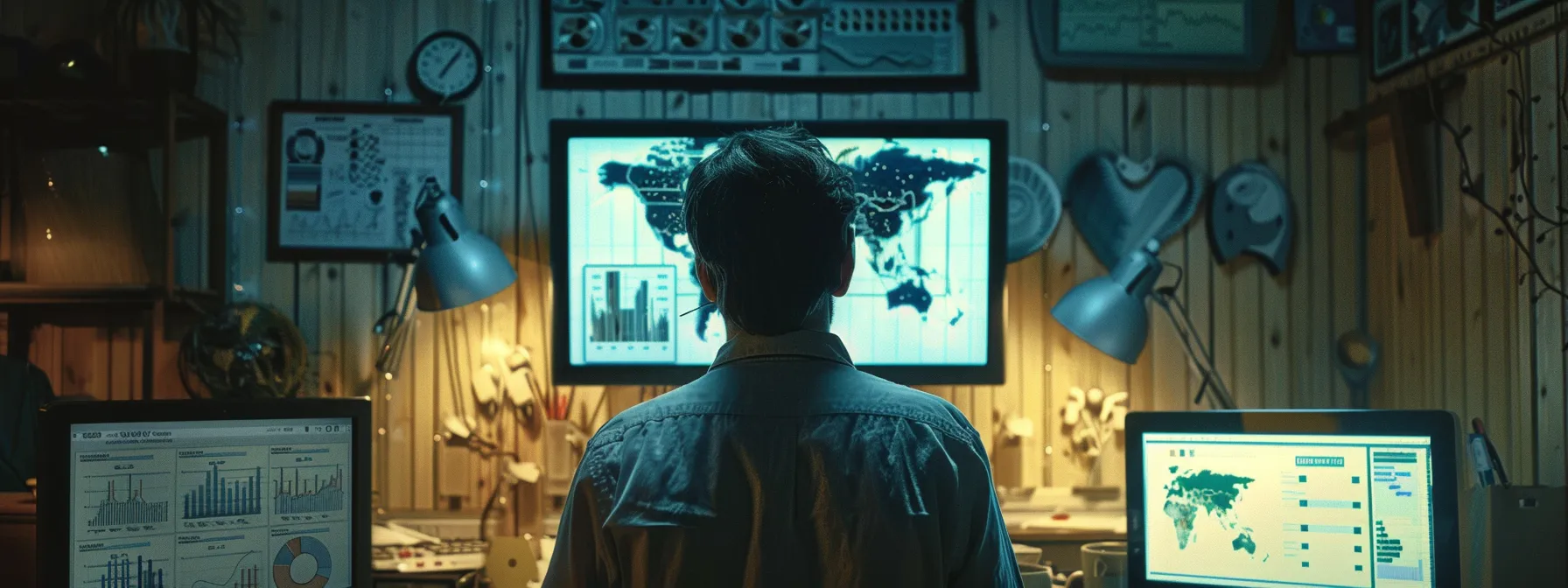
To truly determine the impact of your SEO improvements, carefully monitoring user engagement metrics is essential. You need to watch how changes in web traffic, influenced by factors like server speed and image file sizes in megabytes, affect your site’s performance. As you track shifts in search engine rankings, it’s key to pinpoint which strategies work and which need refinement. Insight from analytics data, including assessments of hosting on a capable web server or utilizing images under Creative Commons, guides your adjustments toward mastering SEO. This measured approach ensures your website continually evolves for peak search results.
Monitoring User Engagement Metrics
Monitoring your user engagement metrics is pivotal to evaluating your SEO strategies. Keenly observing website speed helps ensure that your pages are not burdensome on customer bandwidth, improving overall satisfaction. Paying attention to cognitive load, influenced by the clarity of your alt text descriptions and the efficiency of image load times, can reveal how effortlessly customers interact with your content, equipping you with crucial insights to fine-tune your SEO approach for better search results.
Tracking Changes in Search Rankings
As an expert in SEO, you understand that tracking changes in your search rankings is essential to your strategy’s success. A rule of thumb you’ve come to rely on is consistently reviewing your position on search engine results pages (SERPs) to gauge the effectiveness of readability improvements and optimized images. With tools like Google Lens becoming mainstream, ensuring your visuals are refined for search algorithms and assistive technology is important. By analyzing shifts in statistics, you gain insights into the needs of your audience, allowing you to adjust and align your tactics for maximized visibility and engagement.
Adjusting Strategies Based on Analytics Data
By evaluating analytics data, you’ll pinpoint exactly where your SEO strategy thrives and where it needs tweaking. If a particular tooltip in your infographic isn’t getting enough engagement or a chart isn’t being shared as anticipated in social media optimization, then it’s time to reexamine these elements. You’ll want to ensure these features are informative, pertinent, and strategically placed to capture attention without crowding the space.
To make your SEO efforts efficient, review your analytics for actionable insights and adjust accordingly. For example, track how infographics influence traffic and refine their design or placement on the page for better user interaction. You’ll know you’ve hit the sweet spot when you notice an uptick in engagement following changes. Here’s how those impactful adjustments can be visualized:
| SEO Element | Before Adjustment | After Adjustment | Impact on Engagement |
|---|---|---|---|
| Tooltip Engagement | Low | High | Increase in user interaction |
| Infographic Shares | Minimal | Significant | Rise in social media visibility |
| Chart Clarity | Poor | Excellent | Enhanced understanding and retention |
Frequently Asked Questions
How does content readability affect my website’s SEO?
Content readability is pivotal for SEO as it enhances user engagement, reduces bounce rates, and improves the chances of sharing and backlinks, signaling quality to search engines.
What are the best practices to enhance content readability?
To heighten content readability, utilize short paragraphs, clear headings, active voice, and bullet points, along with visual aids and a mobile-friendly layout. This will keep readers engaged and facilitate easier comprehension.
Why is image optimization crucial for SEO?
Image optimization is vital for SEO as it enhances page load speed, improves user engagement, and boosts ranking potential by making websites more crawl-friendly for search engines.
How can I effectively optimize images for better SEO?
Optimizing images for better SEO involves compressing file sizes, using descriptive file names, applying alt text with keywords, and ensuring images are responsive on all devices to enhance page load speeds and search visibility.
What tools help assess readability and optimize images for SEO?
Tools such as Hemingway Editor for text clarity and TinyPNG for image compression are highly effective and user-friendly for assessing readability and optimizing images for SEO.
Conclusion
Mastering SEO demands a strategic blend of enhanced readability with optimized imagery, which is pivotal for improving user engagement and search engine rankings. Clear, concise content paired with well-chosen, properly formatted visuals helps websites meet search algorithms’ relevance and user satisfaction criteria. Employing tools for readability analysis and image optimization ensures that every element of your site contributes to its SEO efficacy. With these practices, real estate investors can significantly amplify their online visibility, securing a competitive edge in their digital pursuits.














