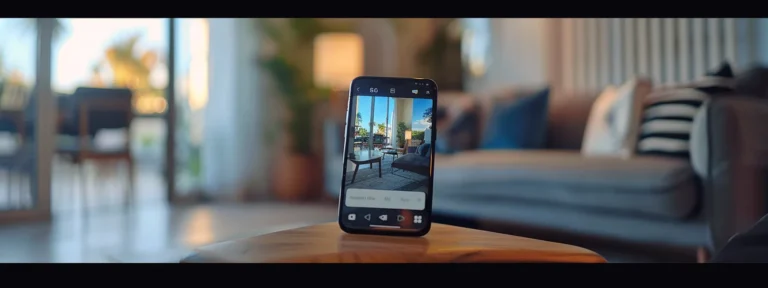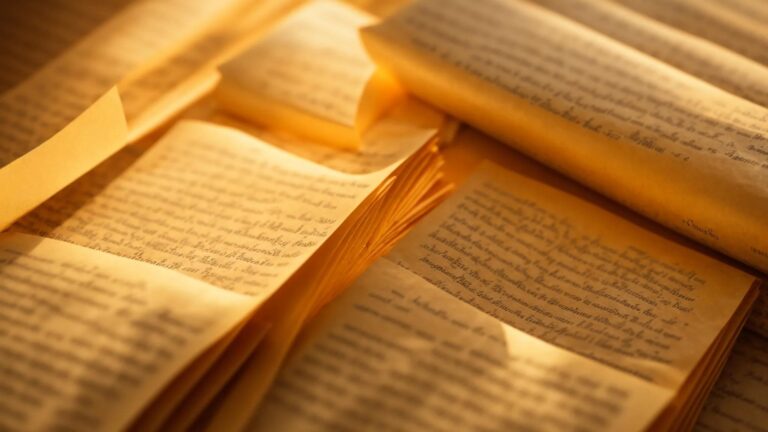Heads Up: When you purchase through links on our site, we may earn an affiliate commission at no cost to you.
Most teams guess. The best ones know. Use GA4, Tag Manager, heatmaps, and replays to track user behavior on a realtor site so you see where buyers click, pause, and drop.
With that view, you can spot slow pages, weak CTAs, and filters that cause exits. Then tie events to calls, tour requests, and form starts—so it fixes the link to real leads.
This guide lays out a straightforward plan: core GA4 events, clean Tag Manager tags, essential heatmaps, smart replays, and secure privacy steps. You’ll get clear reports, faster pages, and more showings—without guesswork.
Key Takeaways
- Gain insights from tracking user behavior on real estate websites.
- Use data to refine content, design, and marketing efforts.
- Monitor metrics like page views and click behavior for actionable improvements.
- Incorporate feedback from surveys and analytics to optimize user experiences.
- Practice ethical data collection to build visitor trust.
Understanding the Importance of Tracking User Behavior on a Realtor Site

Track user behavior on a realtor site to see what helps and what hurts. Clear data points you to the fixes that matter—speed, forms, CTAs, and search flow. That clarity turns casual browsing into booked tours.
Defining User Behavior in the Context of Real Estate Websites
Think clicks, searches, filter changes, map pans, listing views, saves, shares, and tour requests. Add the small stuff too: scroll depth, time on page, tap-to-call, and copy-to-clipboard for addresses.
Group actions by intent. Discovery signals (search, filters, map moves) show interest. Evaluation signals (gallery, features, schools) show deeper intent. Conversion signals (form start, call click, book-a-tour) mean they’re ready to talk.
Name events the same way across pages. Keep key fields on each hit—city, price band, beds, source/medium. With clean names and fields, you can compare results by page, channel, and device without guesswork.
How User Behavior Impacts Lead Generation and Conversion Rates
Patterns reveal friction fast. Lots of form starts, but few submit? The form is long or slow. Many listing clicks but no tour requests? Your primary button is hidden or vague. Short mobile scrolls? The page likely loads heavily.
Small changes fix big leaks: trim fields to name, email, and phone. Move “Book a tour” above the fold. Cut scripts that block rendering. Then re-check the same events to confirm the lift.
Close the loop with outcomes. Track how saved searches, favorites, and call clicks convert to appointments. Set simple targets, review weekly, and adjust. Now every tweak ties to real conversations—not hunches.
- Instant feedback
- Valuable insights
- Actionable tips
Key Metrics to Monitor User Behavior on a Realtor Site

You need a short list you can check weekly. Use it to track user behavior on a realtor site and spot quick wins fast: what people view, where they exit, and which clicks turn into calls or tours.
Analyzing Page Views and Bounce Rates for Engagement Insights
Page views show interest; bounce rate flags weak pages. Check both by source, device, and page type (home, search, listings, bio). If one channel drives views but bounces at a high rate, the message or landing page is likely off.
Next, look at the first screen. Do users see real homes, pricing, and a clear path to search? If not, raise key content, trim the hero, and load results sooner. Small layout fixes often drop bounce without rewriting everything.
Finally, confirm the fix. Compare seven days before vs. after. You want lower bounce and more clicks into listings. If numbers don’t move, test a simpler headline, faster images, or a tighter CTA.
Tracking Time Spent on Site to Gauge User Interest
Time on page helps, but context matters. Long time with no clicks can mean confusion. Pair it with scroll depth, listing card clicks, and “save search” to judge true interest.
Set a simple baseline by page type. For example, search pages should keep users long enough to apply filters and open cards; listing pages should see image gallery views and a CTA click. Short spikes often point to slow load or clutter.
If time is low, make the next step obvious. Put “Book a tour,” “Text an agent,” and “Save search” where eyes land. Break long blocks into short sections. And speed up images—faster pages load time and actions together.
Monitoring Click-Through Rates on Listings and Calls to Action
Track two CTRs: listing card → listing page, and listing page → primary CTA (tour, call, or text). Segment by device and traffic source so you see where friction lives.
If the card CTR is weak, clean the card. Show price, beds/baths, one great photo, and a short badge like “new” or “price drop.” Cut noisy overlays. Users click more when cards are simple and honest.
If CTA CTR is weak, adjust placement and copy. Move the button above the fold, use plain text (“Book a tour”), and add a small promise (“reply in under an hour”). Then A/B test one change at a time and keep the winner.
Tools for Tracking User Behavior on a Realtor Site

Pick simple, proven tools first. GA4 covers events and funnels. Heatmaps show where attention goes. Session replays reveal why people pause or leave. Together, they help you track user behavior on a realtor site and ship fixes that move the needle.
Utilizing Google Analytics for Comprehensive Insights
GA4 tells you which actions lead to calls and tours. Set clear events for search, filter change, listing click, form start, form submit, tap-to-call, and “book a tour.” Add parameters like city, price band, beds, and source so you can slice results without digging.
Next, build two or three simple funnels. Example: Search → Listing View → CTA Click → Form Start → Submit. Check drop-offs by device and channel. If the mobile falls at “Form Start,” the form is heavy, fields are cramped, or the page lags.
Keep a basic dashboard for weekly review. One tab for behavior (events, funnels). One tab for outcomes (appointments by source). After each change—shorter form, higher CTA, faster images—recheck the same panels. If the numbers don’t move, roll back and test a smaller tweak.
Exploring Heatmaps to Visualize User Interactions
Heatmaps reveal where eyes and thumbs go first. On the search page, hot spots should cluster on filters, the map/list toggle, and listing cards. On listing pages, the gallery and the primary CTA should light up, not the logo or footer.
Scroll maps guide layout choices. If most users stop before your CTA, move “Book a tour” higher and trim the hero. If key details get skipped, break content into short blocks with helpful subheads and icons.
Run “before vs after” heatmaps when you ship changes. Compare the desktop and mobile versions separately. A good update drives more clicks on core actions and fewer stray taps on dead elements. Use those deltas to pick the next test with confidence.
Implementing Session Recordings for In-Depth Analysis
Replays add context you can’t get from numbers alone. Watch 10–20 sessions for search, listing, and contact pages. Note stalls, rage clicks, tiny tap targets, and confusing form steps.
Tag patterns and match each to a fix. Long waits in galleries? Compress images and lazy-load below the fold. Missed buttons on phones? Enlarge tap targets and add a sticky action bar. Hesitation on forms? Cut fields to the basics and show inline tips.
After fixes go live, sample fresh sessions from the same sources and devices. Fewer stalls and faster paths to the CTA mean you solved the right problem. Log wins and misses so the team knows what to test next and what to avoid later.
Analyzing User Journey on a Realtor Site

Start with a clear plan. Name events well, pass the right details, and publish from one place. That’s how you track user behavior on a realtor site without noise.
Configuring GA4 Events and Conversions
Map the actions that matter. Use plain names like search, filter_change, map_move, listing_view, gallery_view, save_search, favorite_listing, share_listing, call_click, sms_click, email_click, form_start, form_submit, book_tour, and request_cma. Then add helpful parameters: city, neighborhood, price_min, price_max, beds, baths, property_type, listing_id, utm_source, and utm_medium. With clean names and fields, reports are easy to understand at a glance.
Mark real outcomes as conversions. Keep “tour request,” “CMA request,” “form submit,” and “call click” as conversions. Leave soft signals, such as “save search,” as events. This split keeps totals honest and ties work to booked showings.
Protect privacy from day one. Use Consent Mode, store consent time stamps, and avoid sending PII in URLs or event fields. Turn on IP anonymization, set sane data-retention windows, and mask query strings that carry names or emails. Simple rules here save pain later.
Building Funnels and Simple Reports That Matter
Create one funnel per journey. For search, use: search → listing_view → CTA_click → form_start → form_submit. For listing pages, start at listing_view. Break each funnel by device and source. Drop-offs will point to slow pages, weak CTAs, or heavy forms.
Keep a compact events table. Columns for event, count, users, and completion rate by page type are enough for weekly checks. Add time between steps to spot lag. If mobile stalls at form_start, trim fields and move the button higher.
Close the loop with outcomes. Tag conversions in GA4, and link them to your CRM with UTMs or a webhook. Review “appointments by source” beside funnels each week. Now fixes target the channels that create real conversations.
Using Google Tag Manager for Clean Deployment
Publish from one place. Send GA4 hits through Tag Manager so updates do not touch code each time. Set sturdy triggers: Form Submit, Click on tel:/sms:/mailto:, Button ID book-tour, and History Change for SPA routes.
Define a tiny data layer spec. Ask devs to push listing_id, city, neighborhood, price_min, price_max, and property_type on page load and on key actions. Event-driven data beats fragile CSS selectors, especially on IDX or SPA pages.
Run a tight workflow. Work in a staging container, test with Tag Assistant and GA4 DebugView, and keep version notes. After publishing, spot-check real pages on phone and desktop. If something breaks, roll back fast, fix, and republish.
Utilizing User Feedback for Insightful Data

Numbers show what happened; feedback explains why. To track user behavior on a realtor site with clarity, pair analytics with short surveys, on-page questions, and social replies. This mix turns vague drop-offs into clear fixes you can ship fast.
Implementing Surveys and Feedback Forms on the Site
Ask at the right moment. After a search, on a listing page, or when someone tries to exit, show a tiny survey with one to three questions. Keep it simple: “Did you find homes in your price range?”, “What was hard here?”, and “How can we help?”
Keep the setup light. Use micro-surveys with radio buttons and one optional text box. Pass hidden fields with page type, city, device, and traffic source so answers tie back to your GA4 events. Then store consent and never collect private details you don’t need.
Close the loop fast. Tag answers by theme (speed, filters, photos, forms), sort by volume and impact, and fix the biggest pain first. When a visitor leaves contact info, send a short thank-you and a helpful link—often a saved search or a quick tour option.
Analyzing User Comment Sections for Direct Insights
Comment threads surface plain-language pain points. On blog posts, FAQs, or neighborhood pages, scan for repeated questions about pricing, schools, or booking a tour. Repeats usually point to missing or buried info.
Create a simple tagging sheet. Mark each comment by topic (navigation, filters, listing details, CTAs) and by page type. Then match those tags to your funnels. If “how to schedule” keeps popping up and CTA clicks are low, placement or wording likely needs work.
Reply and reflect the fix. Post a clear answer, add or move the info on the page, and note the change date. After a week, check listing → CTA click-through and form submits for that page group. If numbers rise, keep the change and move to the next theme.
Leveraging Social Media Interactions to Understand Preferences
Social replies tell you what draws interest. Watch saves, shares, and comments on new listings and local market clips. Note the price bands, features, and neighborhoods that spark questions; they often mirror on-site search demand.
Track what traffic does after the click. Add UTM tags to bio links and stories, then compare those sessions for listing views, “save search,” and tour requests. If a reel drives views but not tours, adjust the landing page to show the exact homes teased in the post.
Use quick polls for direction. Ask “Which area next?” or “Must-have feature?” and fold the winner into a curated saved search or a short guide. Share the link in a reply or DM, sync the interest to your CRM, and follow up with two close matches and three showing times.
Enhancing User Experience Based on Behavior Insights

To track user behavior on a realtor site, map the path from first visit to booked tour. A clear journey shows where visitors move fast and where they stall. With that view, it fixes target real roadblocks, not guesses.
Mapping the Typical User Journey From Initial Visit to Conversion
Start at the entry point. A visitor lands from Google, an ad, or social, scans the hero, and looks for search. If filters are easy, they switch to a map or list and open a few listings. That path should feel simple on both phone and desktop.
Next comes evaluation. On a listing page, people view photos, check the price and number of beds, skim the features, and look for school information or travel time. Strong pages make the next step obvious: save the listing, start a chat, text an agent, or book a tour. Every action should confirm success in plain words.
Conversion closes the loop. A short form or tap-to-call turns interest into a real thread. After submission, send a confirmation, create a task, and offer two or three showing windows. That small, fast follow-up keeps momentum while intent is fresh.
Identifying Common Drop-Off Points in the User Journey
Large exits often happen right after landing. Heavy heroes, slow images, or unclear search paths push people away. Raise the primary action, trim the hero, and show results sooner to lower that first-screen drop.
Another leak shows up between the listing view and the main CTA. If the button sits below the fold or the copy is vague, clicks stall. Move the CTA higher, use plain labels like “Book a tour,” and add a short promise such as “reply in under an hour.”
Forms can be the final blocker. Long fields, tiny inputs, or missing autofill kill submits on mobile. Cut to name, email, and phone fields, validate as they type, and display a one-line privacy note. Small layout tweaks here often lift completions fast.
Understanding the Factors Influencing User Decisions
Clarity drives action. Simple labels, steady button styles, and a clean layout help visitors trust the page. If a path feels obvious, people keep going; if it feels like work, they stop.
Speed is next. Fast pages make every step easier. Compressed photos, lazy-loaded galleries, and light scripts reduce wait time and lower bounce, especially on phones and slower networks.
Relevance seals the deal. Match the promise that brought the visitor in—area, price band, or feature—and keep that thread through the CTA. If someone searched three-bed homes in a named neighborhood, reflect that in the headline and in the tour request flow.
Case Studies on Successful User Behavior Tracking in Real Estate

Real examples make the process clear. Here’s how teams track user behavior on a realtor site, what they learned, and the simple changes that lifted results.
Reviewing Successful Realtor Sites and Their Strategies
High performers keep paths short. On their search page, the header is slim, filters are clear, and results load fast. Above the fold, you’ll see “Save search,” “Get alerts,” and “Book a tour.” Because actions are obvious, more visitors move forward.
They also watch device gaps. GA4 shows where mobile stalls, so they raise the primary button, enlarge tap targets, and trim heavy scripts. After that, they check the same funnel—Listing View → CTA → Form Start → Submit—to confirm better flow on phones.
Finally, they link behavior to outcomes. Saved searches, favorites, and CTA clicks post to the CRM with source tags. Agents then reply with two matching homes and three showing times. That tight loop turns small on-page tweaks into real appointments.
Learning From Common Challenges Faced by Realtors
Slow media is a frequent leak. Session replays often show waits on galleries and map tiles. Winning teams compress photos, lazy-load below the fold, and cap initial cards. As a result, Largest Contentful Paint drops, and bounce follows.
Forms are the next blocker. Long fields and tiny inputs crush mobile submit rates. So teams cut to name, email, and phone, turn on autofill, and validate as users type. Then they add a short privacy note and a clear success message after submit.
Last, labels cause confusion. Heatmaps reveal stray clicks on logos and dead elements. The fix is simple: plain button text (“Book a tour”), steady placement, and a small promise like “reply in under an hour.” CTR rises because people know what happens next.
Extracting Tips From Case Studies for Enhanced Tracking
Patterns repeat across wins. Teams that map clean events—search, filter change, listing view, CTA click, form start, submit—spot leaks fast. They also segment by device and source before acting. With clear slices, the right fix becomes obvious.
Next, they test in small steps. One change per test, one metric for success, and a set timeframe. If moving the CTA above the fold lifts mobile submits by 15%+, they ship it. If not, they try the next cause. This tempo keeps progress steady.
Finally, they keep a short playbook. Each entry lists the change, date, lift, and where it applies. Over time, the list guides faster decisions on similar pages.
| Tip | Impact |
|---|---|
| Compress images and lazy-load galleries | Faster pages, lower bounce |
| Move the main CTA above the fold on mobile | Higher CTA clicks and form starts |
| Cut forms to 3 fields with autofill | More submits and quicker follow-through |
Future Trends in Tracking User Behavior on Realtor Sites

Next-gen tools make patterns clearer and faster to act on. Expect smarter models, stronger forecasts, and deeper mobile signals to shape how you track user behavior on a realtor site.
The Role of AI and Machine Learning in User Behavior Analysis
Smarter models group sessions with similar paths—like “quick scanners,” “map-first shoppers,” or “photo browsers.” With those clusters, you can tailor layout, copy, and CTAs to each style without heavy manual work.
Anomaly detection flags problems early. Sudden drops in listing-to-CTA clicks, slowdowns on a gallery, or a spike in rage clicks get surfaced as alerts instead of being found weeks later in a report.
Guardrails still matter. Keep models transparent, log the inputs used, and review changes in a staging area first. When AI suggests a tweak—say, a new CTA order—ship it as a test, measure lift, and keep only what wins.
Predictive Analytics and Its Importance for Real Estate Professionals
Simple forecasts help plan focus. Lead scores based on actions—saved searches, favorites, and repeat visits—tell agents who to call first today and which listings to send.
Content can be timed better if models see that “new price drops in Eastlake” drive tours on weekends, schedule that block on Friday afternoons. Small timing shifts often raise replies without adding ad spend.
Revenue views get clearer, too. Roll up predicted appointments and likely closes by source and page type. When budget talks start, show which paths are set to create real calls—not just clicks.
The Growing Importance of Mobile User Behavior Tracking
Phones rule most traffic, so mobile signals lead the way. Track taps on filter chips, sticky bars, and map toggles; check hit rates on “Book a tour” above the fold; and watch scroll depth on listing pages with long photo sets.
Speed is the first fix. Compress images, prefetch the next cards, and trim scripts that block taps. When Core Web Vitals improve on mobile, form starts and CTA clicks usually rise with them.
Touch design closes the loop. Larger targets, slide-in filters, and a fixed “View results” button reduce misses and retries. Pair that with a short success state after every action, so users feel progress and keep moving.
Implementing Changes Based on User Behavior Data

Insights only matter if they lead to clear updates. Use what you learn to plan fixes, run small tests, and confirm wins. That’s how you truly track user behavior on a realtor site and turn clicks into calls.
Developing an Actionable Plan for Website Updates
Start with a short backlog. List problems by the step they break (search, listing, CTA, form), then rank each by impact and effort. Add an owner and a due date to prevent tasks from drifting.
Write a one-page spec for every change. State the issue, the hypothesis, the exact tweak (for example, move “Book a tour” above the gallery on mobile), and the success metric you expect (such as +20% listing→CTA clicks). Note which GA4 events and parameters will prove the lift.
Release in small waves. Ship to staging, run a quick smoke test, and verify events in DebugView before going live. Keep a changelog with the date, page template, and metric targets so results are easy to compare later.
A/B Testing for Effective Changes to Enhance User Experience
Begin with one clear question. For example: “Will a sticky ‘View results’ bar raise search→listing clicks on phones?” Change one element at a time so the signal stays clean.
Measure the full path, not just one click. Track listing-card CTR, listing→CTA CTR, form starts, and submits. If a variant boosts clicks but hurts submits, it’s not a win. Run tests long enough to cover weekdays and weekends so patterns hold up.
Roll out with notes. When a variant wins, publish where it applies (mobile only, listing template, search page), and record the lift in your log. Retest key wins every few months—user habits and markets shift, and past champs can fade.
Measuring the Impact of Changes Based on User Feedback
Pair numbers with words. Watch funnels and heatmaps, then read quick on-page surveys and support messages for the “why.” If many users say the form feels long, cut fields and re-measure the same week.
Set a short check window. Compare the data seven days before and seven days after each change for the same device and source. Confirm events in DebugView and, if speed is part of the fix, review Core Web Vitals to see if pages got faster.
Close the loop in your CRM. Push saved searches, favorites, and tour requests with source tags. Then follow up fast with two close matches and three showing times. That’s how a data win turns into a booked showing.
Exploring Ethical Considerations in Tracking User Behavior

Good tracking respects people first. Keep privacy clear, get real consent, and use data only to help visitors find the right home faster. That’s how you track user behavior on a realtor site and stay trusted.
Understanding Privacy Regulations Related to User Data
Laws set the floor. Know the basics of consent, data use, and retention in your market (e.g., GDPR in the EU, state privacy laws in the U.S.). Collect only what you need for analytics and lead follow-up. Keep a short retention window for raw logs and replays.
Consent comes before cookies. Ask for permission to load non-essential scripts, including heatmaps and replays. Offer simple choices like “Accept,” “Reject,” and “Customize,” and remember the choice across visits. If a user says no, your site should still work.
Map data flows. List what you collect (events, clicks, form starts), where it goes (GA4, heatmap tool, CRM), and who can access it. Remove personal details from URLs and event fields. This reduces risk and keeps your tracking lawful.
Building Trust With Users Through Transparency
Plain words beat legalese. Please explain what you track, why it helps (faster pages, clearer search, better support), and how long you keep it. Link to a short privacy page from your footer and consent banner. Make contact info easy to find.
Give real control. Let visitors change consent later from a “Privacy settings” link. Offer an opt-out for marketing emails and SMS, separate from transactional messages like tour confirmations. Show a quick success state when preferences update.
Close the loop visibly. After a form submit or chat, confirm what happens next, who will reach out, and how data is protected. Small, honest cues lower anxiety and raise reply rates—because people know what to expect.
Ensuring Ethical Data Collection Practices on Realtor Sites
Collect less, but make it count. Track events that guide fixes—searches, listing views, CTA clicks, form steps—without storing sensitive details you don’t need. Never place names, emails, or phone numbers in page URLs or analytics parameters.
Protect every step. Use HTTPS everywhere, role-based access in analytics tools, and least-privilege accounts for staff and vendors. Mask IPs where supported, redact keystrokes in session replays, and pause recordings on form fields by default.
Test the “no-consent” path. Load the site with tracking off and confirm key features still work: search, filters, and contact options. Then audit weekly: spot-check tags, review access logs, and remove stale data. Ethical habits keep trust—and keep you clear of headaches later.
Frequently Asked Questions
What key metrics capture user behavior on realtor sites?
Page views, time on site, bounce rate, and interactions with search tools measure user behavior. These metrics reveal engagement levels and help evaluate interest areas on realtor sites.
Which tools track realtor site user behavior effectively?
For real estate investors using SEO, platforms like Carrot and Google Analytics provide valuable insights into site visits, click patterns, and user paths, enabling you to fine-tune your online strategy for improved engagement and better results.
How Can User Journey Insights Improve Site Experience?
User journey insights pinpoint your visitors’ paths, allowing you to adjust site structure and content for a better user experience. This understanding supports smart SEO tactics and attracts real estate investors.
What methods are used to collect user feedback on realtor platforms?
User feedback on realtor platforms is collected through short surveys, rating systems, email forms, and live chat options. This feedback guides SEO improvements and strategic adjustments to better engage real estate investors.
What ethical issues occur when tracking user behavior?
Tracking user behavior raises questions on privacy, consent, and data security. Real estate investors benefit from clear, transparent practices that protect sensitive information and build trust while mitigating potential misuse or legal repercussions.
Conclusion
Tracking only works if it explains behavior and guides fixes. Pick a tight set of actions to measure—phone taps, form submits, chat opens, listing saves, map clicks—and log them the same way every time. Use GA4 with Tag Manager, add useful parameters (page type, city, funnel step), and pass UTMs and GCLIDs through your forms—honor consent: wire events to respect your cookie banner. Test weekly so nothing breaks in silence.
Close the loop. Push events into your CRM with tags for source, campaign, and motivation. Build one dashboard that shows leads, appointments, and contracts by channel. Review it monthly, shore up the weakest step, and move the budget to what wins. After a few cycles, your site will tell you what to publish, where to place CTAs, and what to cut.
If you want this set up end-to-end on Carrot—GA4 and Tag Manager, including UTM hygiene, call tracking, and CRM mapping, you can request an analytics and tracking setup. We’ll map a 90-day rollout with a clear event plan, QA steps, and reports your team can use every day.