Heads Up: When you purchase through links on our site, we may earn an affiliate commission at no cost to you.
Are your images hindering your SEO efforts? Image optimization for SEO is often overlooked, yet it plays a crucial role in enhancing your website’s visibility. In this post, you’ll learn how to choose the right image formats, reduce file sizes without losing quality, and craft effective alt text for better accessibility. By mastering these photo SEO techniques, you’ll improve your site’s search ranking and user experience, addressing common pain points like slow loading times and lack of accessibility. Let’s dive into the essential strategies for optimizing your images!
Key Takeaways
- Optimizing images improves load speed and enhances user experience on your website.
- Choosing the right image formats can lead to better performance and SEO outcomes.
- Using descriptive file names and alt text enhances image discoverability and indexing.
- Implementing lazy loading reduces initial load times, improving user engagement and retention.
- Optimizing for mobile is essential to retain visitors and boost overall SEO performance.
Understand the Importance of Image Optimization in SEO

Image optimization plays a crucial role in your overall SEO strategy. It enhances your website’s load speed and improves user experience for all visitors, including those with visual impairment. Ensuring your images are properly optimized can impact your rankings and visibility on search engines like Google.
When you optimize images, you focus on maintaining the right ratio and ensuring that your images are the appropriate size for different devices. This transparency in your image quality invites engagement, encouraging users to stay on your site longer, which can boost your SEO performance. Additionally, optimized images can lead to higher quality scores in Google Shopping, resulting in better ad placements.
Moreover, images must be properly named and tagged to enhance their discoverability online. Utilizing relevant keywords in your image file names and alt text helps search engines understand their context. This creates a stronger connection between your visuals and content that search engines can index effectively.
Finally, serving optimized images from a reliable web server greatly enhances page load times. Faster-load images improve user retention and satisfaction, essential for your site’s SEO. In summary, investing time in image optimization is a strategic move that yields multitiered benefits for your online visibility:
| Benefits of Image Optimization | Description |
|---|---|
| Improved Load Speed | Faster page loads enhance the overall user experience. |
| Enhanced Accessibility | Optimized images support users with visual impairment. |
| Better Search Engine Rankings | Higher quality scores lead to better rankings on Google. |
| Boosted Engagement | High-quality visuals keep users engaged longer. |
- Instant feedback
- Valuable insights
- Actionable tips
Choose the Right Image Formats for Better Performance

Choosing the right image formats can significantly enhance your web performance and SEO strategy. In this section, you’ll compare JPEG, PNG, and WebP formats, selecting formats based on image content for optimal quality. Additionally, implementing next-generation formats can lead to faster loading times. These insights are crucial for creating SEO pics that improve user engagement, especially for screen readers and thumbnail images.
Compare JPEG, PNG, and WebP Formats
When comparing JPEG, PNG, and WebP formats, it’s essential to consider lossless compression and image resolution. JPEG is popular for balancing image quality and file size, making it suitable for your real estate website photographs. However, if your focus is on graphics or images requiring transparency, PNG is more appropriate, even though it typically results in larger files. On the other hand, WebP offers superior compression methods, allowing for smaller file sizes without compromising quality, making it ideal for optimizing your web design and enhancing user experience.
Utilizing a content delivery network (CDN) to serve your images can significantly boost performance, regardless of your chosen format. By serving images in the appropriate dimension for different devices, you ensure fast load times and an optimal viewing experience. This is particularly important for your real estate site, where high-quality visuals can attract potential buyers. Choosing the right image format, tailored to your content needs, enhances SEO and supports better engagement on your site.
Select Formats Based on Image Content
Selecting the right image file format significantly impacts your site’s performance in image SEO. When considering formats like JPEG, PNG, or WebP, focus on the specific content of your images. For instance, JPEG can be used for photographs requiring a lower dots-per-inch ratio, allowing faster load times without losing quality. On the other hand, if your images need transparency or involve graphics with text, PNG is ideal despite its larger file size. This choice ensures your images meet the expectations of both search engines and users, as optimized images can improve your rankings.
By tailoring your image formats to the content you provide, you can enhance user experience and satisfy search engine algorithms. For example, infographics and logos might benefit from PNG or SVG formats due to their higher resolution and clarity. Meanwhile, WebP offers excellent compression for various types of images, supporting better load performance without sacrificing quality. Understanding the nuances of each image file format empowers you to make informed decisions that elevate your overall SEO strategy:
- Use JPEG for photographs with lower dots per inch.
- Choose PNG for images needing transparency.
- Consider WebP for superior compression and quality.
- Match file formats to content types for better SEO performance.
Implement Next-Generation Formats for Faster Loading
Implementing next-generation formats like WebP can significantly enhance your website’s performance by reducing file sizes without sacrificing image quality. When you upload images in WebP format, you benefit from lower bandwidth usage, which is crucial for faster load times. This can lead to a better user experience as visitors navigate your real estate site more smoothly, ultimately helping you retain potential buyers.
Additionally, utilizing vector graphics where applicable can further optimize your images. Vector graphics maintain clarity at any height or width, ensuring your visuals look sharp and professional. By making these adjustments, you not only improve load speeds but also position your real estate website to meet the needs of users looking for high-quality images without the frustration of slow loading times:
| Image Format | Benefits |
|---|---|
| WebP | Reduces file size, saves bandwidth, and maintains quality. |
| Vector Graphics | Retains clarity at any size and loads efficiently. |
Reduce Image File Sizes Without Sacrificing Quality

To reduce image file sizes without sacrificing quality, use effective compression tools that decrease file size while maintaining visual clarity. Adjust image dimensions appropriately for the viewport, and consider implementing lazy loading techniques to improve visibility without affecting load times for images above the fold. Each of these strategies will enhance your site’s performance and SEO success.
Utilize Effective Compression Tools
Utilizing effective compression tools is essential for your image search optimization strategy. These tools can significantly reduce image file sizes—often by several megabytes—without compromising quality. By compressing your images, you improve site loading speeds, enhance usability, and position your website in search engine rankings. This makes it easier for users to find you through sitemaps or Google Business searches.
Applying these compression tools to your images creates an immediate positive impact on user experience. Faster-loading pages help retain visitors, reducing bounce rates and promoting greater engagement. This is particularly crucial for real estate websites, where high-quality visuals are important, yet optimizing images remains vital to ensure a seamless browsing experience across various devices.
Adjust Image Dimensions Appropriately
Adjusting image dimensions appropriately is key to reducing file sizes without sacrificing quality. By carefully selecting the size of your images based on their intended use, you can minimize unnecessary data. For instance, using images that are only as large as they need to be for your website layout helps avoid overly large files. Implementing techniques such as lazy loading can further enhance performance, ensuring that only the images visible on the user‘s screen load initially, which conserves bandwidth on your server and improves loading times for your real estate site.
It’s also important to consider the images you use, such as landscape or portrait formats. Using lossy compression can effectively reduce the file size of landscape images while maintaining visual quality. This makes it easier for search engines to index your images and enhances the user experience on your site. By optimizing image dimensions, you not only improve load times but also position your images for better performance about images and SEO strategies, ultimately driving more traffic to your real estate listings.
Apply Lazy Loading Techniques
Implementing lazy loading techniques is a powerful way to enhance your site’s performance without compromising image quality. By loading images only when visible to the user, you can significantly reduce initial load times, allowing search engine optimization pictures to contribute to better user experiences. This approach not only improves your website’s analytics by lowering bounce rates but also ensures that you maximize the effectiveness of your keyword research, as optimized images capture users’ attention when they appear on-screen.
Moreover, lazy loading supports your image editing efforts by streamlining how content is served to your audience. As images are only fetched when needed, your webpage can perform more efficiently, leading to smoother navigation for users. This efficiency is crucial in retaining interest and guiding potential clients through your real estate listings, ultimately enhancing your site’s visibility and effectiveness in search engine results.
Craft Descriptive and Keyword-Rich Image File Names

Crafting descriptive and keyword-rich image file names is essential to optimizing your web page effectively. Incorporating relevant keywords naturally helps improve your SEO. Use hyphens to separate words, making it easier for search engines to read your file format. Avoid generic file names, as they do not contribute to search visibility. These strategies set the stage for maximizing your image optimization efforts.
Incorporate Relevant Keywords Naturally
Incorporating relevant keywords naturally into your image file names can significantly enhance your visibility on the search engine results page (SERP). Using specific bits of information in file names allows search engines to understand your images’ context better, ultimately increasing their discoverability. When crafting these names, it’s essential to consider the user experience; think about what terms potential visitors might search for and how these relate to your content.
Moreover, don’t overlook the importance of using metadata effectively. Along with descriptive file names, adding alt text with keywords helps search engines index your images appropriately while improving user experience for those utilizing screen readers. This combination not only captures the attention of both search engines and users but also lays a strong foundation for your overall SEO strategy aimed at driving traffic to your site:
| Element | Importance |
|---|---|
| Relevant Keywords | Enhances search engine visibility and user experience. |
| Descriptive File Names | Improves image discoverability on SERPs. |
| Metadata Usage | Supports indexing and assists visually impaired users. |
Use Hyphens to Separate Words
Using hyphens to separate words in your image file names is essential for optimizing your SEO strategy. When you create a descriptive file name, hyphens help web browsers understand each word individually, improving search visibility. For example, instead of naming an image “realestateproperty.jpg,” you should opt for “real-estate-property.jpg” to enhance clarity and maximize relevance for keywords in searches related to stock photography or property listings.
Additionally, employing hyphens can improve functionality when users interact with graphics on your website. If a visitor clicks a button or a link to view images, properly formatted file names will ensure that thumbnails and display sizes are accurate and quick to load. This practice helps SEO and enhances user experience, guiding potential clients to engage with your content more effectively.
Avoid Generic File Names
Avoiding generic file names is crucial for effective image optimization in your SEO strategy. When you use vague names like “image1.jpg” or “photo123.png,” you miss the opportunity to provide the context and relevance that search engines look for. Instead, craft descriptive file names that incorporate keywords related to your content. This helps with search engine optimization for images and improves the chances of your visuals appearing in searches relevant to your real estate listings.
Generic file names do not engage your audience or assist search engines in understanding the content. For example, instead of a generic name, use “downtown-condo-exterior.jpg” to describe the image accurately. This type of naming supports users looking for specific properties and avoids the pitfalls of keyword stuffing. Incorporating relevant keywords that reflect the image’s purpose and using the alt attribute effectively enhances discoverability and improves overall SEO performance.
Write Effective Alt Text for Accessibility and SEO
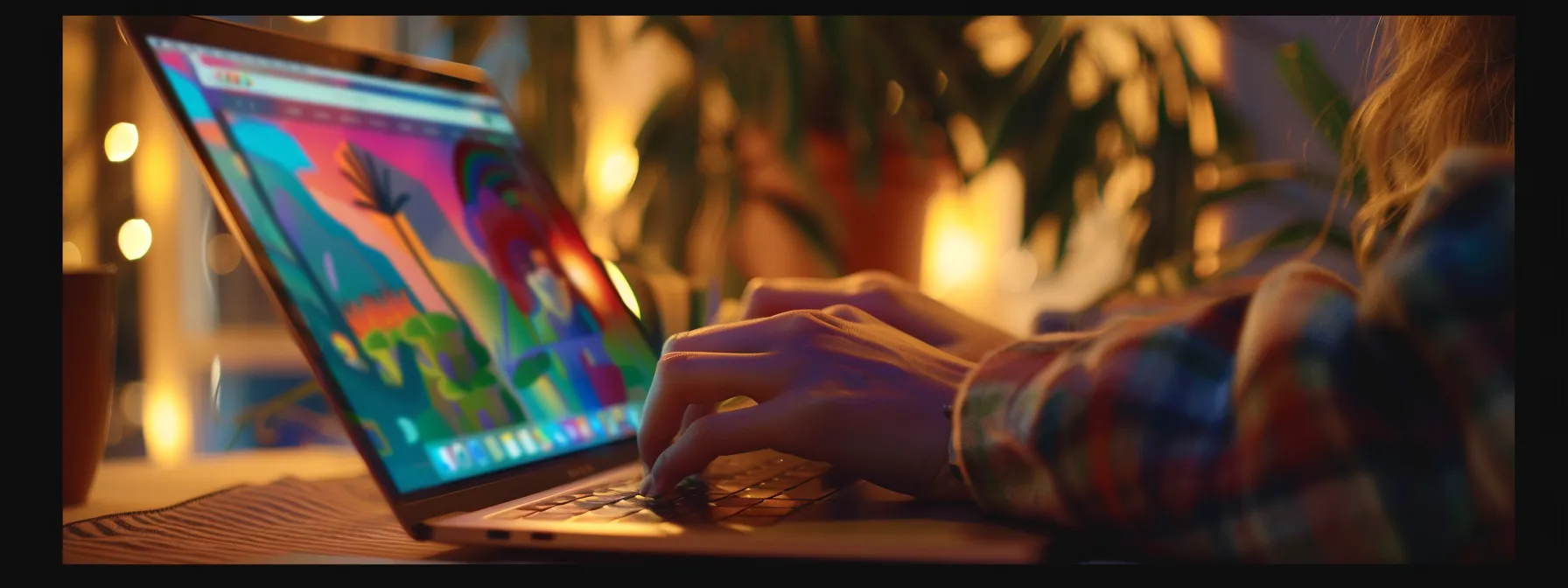
Effective alt text is vital for enhancing accessibility and improving your SEO strategy. Clearly describing your image content helps search engine indexing and ensures users understand the visual context, especially those using screen readers. Integrating target keywords seamlessly, like “responsive web design” or “jpeg,” boosts discoverability on platforms like Google Merchant Center. You’ll also learn how pixel density impacts user experience, making the content more relevant to your audience.
Describe the Image Content Clearly
Describing the image content clearly in your alt text is essential for successful search engine optimization. By providing an accurate and straightforward description, you enable assistive technology, such as screen readers, to convey the information to users with visual impairments. For example, if your image features a modern kitchen design, the alt text could read “spacious modern kitchen with granite countertops and stainless steel appliances,” offering a clear understanding of the visual elements.
This practice not only enhances accessibility but also supports your content marketing efforts, as descriptive alt text can help improve your visibility on search engines. Research to determine the most relevant terms to include in your alt text, making sure to integrate keywords naturally. By prioritizing clarity in your descriptions, you create a more engaging user experience while also positioning your images for better SEO performance:
- Use clear and straightforward language.
- Incorporate relevant keywords without keyword stuffing.
- Focus on providing factual descriptions of the image content.
Integrate Target Keywords Seamlessly
When integrating target keywords into your alt text, aim for a natural flow that supports the context of your images rather than forcing them in. For instance, if your image is relevant to a modern kitchen design, using keywords like “editing” or “visual search” in a descriptive phrase can help search engines index your content better. This strategy increases your visibility in search results. It enhances user engagement, potentially lowering your bounce rate as visitors find the images they seek associated with the information they seek.
Optimizing images for SEO, including terms that reflect the image and its purpose, also strengthens the connection with potential audience searches. For example, if you mention a specific XML structure in your content, aligning that with relevant images and corresponding alt text can drive focused traffic. This improves your image’s discoverability and enriches your site’s overall user experience, making your content more appealing to users and search engines.
Support Users With Screen Readers
Supporting users with screen readers is essential for making your website accessible to all visitors. When crafting alt text for images, focus on creating clear and concise descriptions that accurately convey the image content. This effort helps users with visual impairments understand what the images depict and also improves your standing in Google search results. Including relevant keywords in the image filename and alt text enhances your overall SEO strategy, making it easier for search engines to index your content. Remember, when you cater to these needs, you will likely see better engagement and conversion on your site.
As you optimize your images, think about the value this brings to potential clients searching for real estate solutions. When you provide descriptive and accessible alt text, you not only align with best practices for accessibility but also contribute to the effectiveness of your real estate SEO services. This approach supports your aspirations while making your listings more informative for every visitor. Implementing these strategies positions your real estate business as considerate and professional, encouraging more potential buyers to engage with your content.
| Best Practices for Alt Text | Benefits |
|---|---|
| Use clear and concise descriptions | Enhances accessibility for screen reader users |
| Incorporate relevant keywords | Improves discoverability in Google search results |
| Align descriptions with content purpose | Supports user engagement and site retention |
Enhance Image Metadata and Structured Data

Optimizing your image metadata and implementing structured data is essential for enhancing your SEO strategy. You will learn how to optimize image titles and captions, which help clarify the subject matter. Implementing schema markup for images increases visibility in search results, allowing search engines to index your content more effectively. These practices are crucial for driving traffic to your real estate listings.
Optimize Image Titles and Captions
Optimizing your image titles and captions is an effective strategy to boost your online visibility. By crafting clear, descriptive titles that include relevant keywords, you help search engines understand the context of your images. For example, instead of naming an image file “photo1.jpg,” consider a more descriptive title like “luxury-real-estate-apartment-living-room.jpg.” This precise labeling enhances discoverability and aligns with your overall SEO goals.
Captions provide additional context and can significantly engage users by summarizing what the image represents. Incorporating keywords naturally within the caption reinforces the connection between the image and the content on your page. This approach encourages users to spend more time on your site, enhancing user experience and boosting search engine rankings. Consider these steps to enhance your image titles and captions:
- Use descriptive titles that reflect the content of your image.
- Incorporate relevant keywords to improve SEO.
- Write engaging captions that summarize the image effectively.
- Ensure clarity and conciseness in both titles and captions.
Implement Schema Markup for Images
Implementing schema markup for images is a powerful strategy to enhance your SEO efforts. Adding structured data to your images allows search engines to understand the content more effectively, leading to better visibility in search results. This means when potential buyers search for real estate listings, your images are more likely to appear prominently, making it easier for clients to find your offerings.
To get started with schema markup, focus on specific data types, such as image objects, to provide context. For instance, you can use the schema.org vocabulary to mark up descriptions and attributes like titles, captions, and URLs. This practice not only helps search engines index your images accurately but also improves user engagement, as they can gain immediate understanding from the rich results displayed in search queries:
| Element | Importance |
|---|---|
| Schema Markup | Enhances visibility and indexing for images. |
| Structured Data | Provides context for search engines, improving SEO. |
| Image Object Types | Specific attributes enhance user engagement. |
Increase Visibility in Search Results
Increasing visibility in search results requires a careful approach to image metadata and structured data. Properly optimizing titles and captions and utilizing schema markup ensures search engines effectively recognize and index your images. When potential clients search for real estate listings, descriptive and well-structured metadata helps your visuals stand out, giving you an edge over competitors.
Additionally, integrating structured data provides crucial context for your images, which can lead to enhanced search visibility. When search engines understand the relevance of your images, they are more likely to feature them in rich snippets or visual search results. This boosts your chances of attracting clicks and improves user engagement by presenting clear and accessible information about your offerings.
Optimize Images for Mobile Users
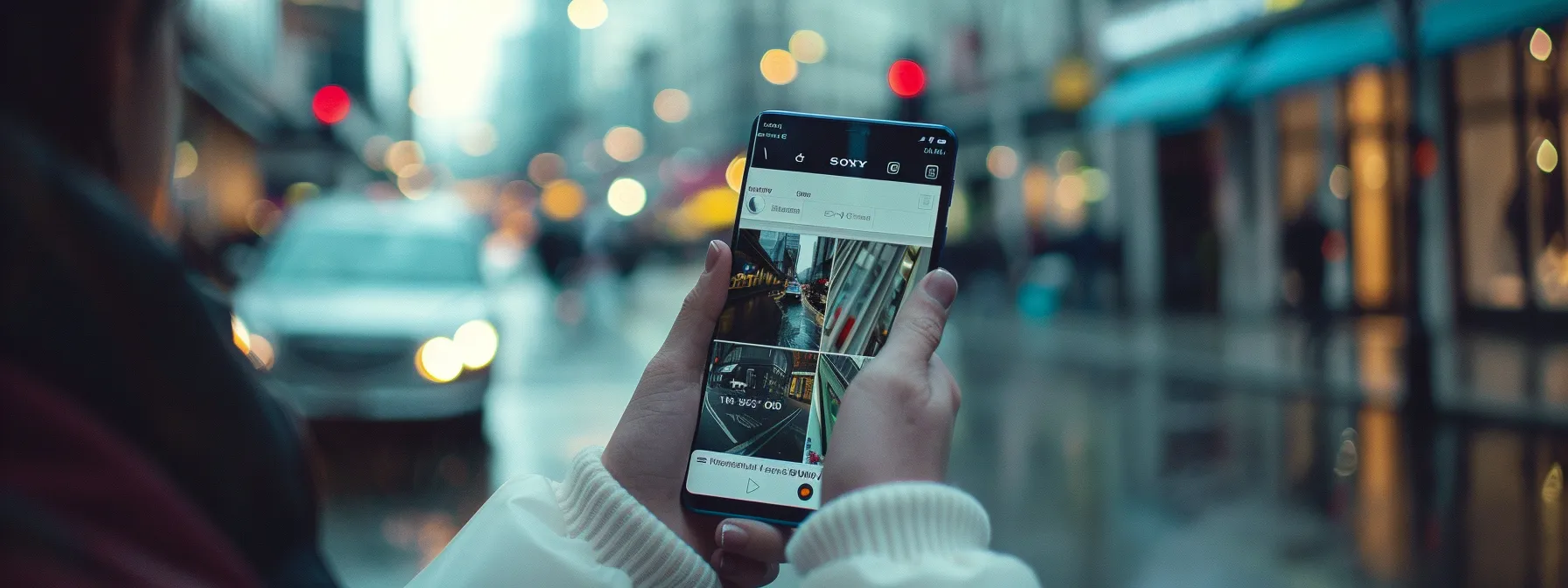
To optimize images for mobile users, ensure your website design is responsive and compatible with various screen sizes. Test how your images display on different devices to maintain visual appeal and clarity. Improving mobile page load speeds is crucial, as faster loading enhances user experience and retains visitors, boosting your SEO performance.
Ensure Responsive Design Compatibility
To ensure responsive design compatibility for your images, use flexible layouts that automatically adjust based on the user‘s device. This means utilizing CSS techniques like percentage-based widths instead of fixed sizes, allowing your images to scale down gracefully on smaller screens. Doing so creates a seamless viewing experience for visitors on mobile devices, helping reduce bounce rates and improving overall user engagement.
Additionally, consider using HTML5’s “srcset” attribute to serve different image sizes depending on the device’s resolution and screen size. This strategy allows you to deliver high-quality visuals to desktop users while optimizing load times for mobile users by providing images of appropriate sizes. Implementing these practices enhances your site’s appearance and supports your SEO efforts by making your content more accessible and user-friendly across all devices.
Test Image Display on Various Devices
Testing image displays on various devices is essential for optimizing your real estate website’s user experience. Use tools to view how images appear on smartphones, tablets, and desktops. Ensure the quality remains intact and images are not distorted, ensuring clarity and professionalism across all devices.
By checking your images on different resolutions, you can identify any loading issues or display inconsistencies that may impede user engagement. This step allows you to identify adjustments needed for faster load times, which is crucial for retaining visitors. A well-optimized image display enhances your SEO efforts, driving more traffic to your site:
| Device Type | Image Display Tips |
|---|---|
| Smartphones | Use smaller file sizes for quick loading and ensure text is readable. |
| Tablets | Maintain image quality while keeping dimensions flexible to fit varying screen sizes. |
| Desktops | Utilize higher-resolution images for better clarity and visibility on larger screens. |
Improve Mobile Page Load Speeds
Improving mobile page load speeds is essential for enhancing user experience on your real estate website. When your images load quickly, you reduce the likelihood of visitors leaving due to slow performance. Use tools such as image compression software to optimize image sizes without losing quality, ensuring your site attracts and retains potential buyers who browse on their mobile devices.
Additionally, consider leveraging responsive design techniques to serve appropriately sized images based on device resolution. This means mobile users should only download smaller, optimized images, while desktop users receive higher-resolution visuals. By implementing these strategies, you create a seamless browsing experience that meets your users’ expectations and effectively supports your overall SEO strategy.
Conclusion
Effective image optimization is essential for maximizing your SEO strategy and enhancing site performance and user experience. By focusing on image formats, descriptive file names, and alt text, you significantly improve search engine visibility and accessibility for all users. Implementing compression techniques and responsive design ensures fast loading times, keeping potential buyers engaged on your real estate website. Prioritizing these practices drives more traffic to your site and positions your business as a competitive real estate market leader.















