Heads Up: When you purchase through links on our site, we may earn an affiliate commission at no cost to you.
Have you ever clicked on a link only to be greeted by an HTTP 404 error? This problem frustrates users, harms your site’s user experience, and can impact your SEO rankings in Google Analytics. In this article, you will learn how to identify 404 errors quickly, understand their impact on user experience, and master the steps to fix them. Addressing this common issue can enhance your website’s performance, keep visitors engaged, and improve overall satisfaction, ensuring they stay on your site longer.
Key Takeaways
- Regularly monitor 404 errors to maintain your website’s health and user satisfaction.
- Implement 301 redirects to guide users and preserve SEO value.
- Educate your team about URL changes to prevent broken links.
- Customize 404 error messages to provide users with helpful navigation options.
- Keep content updated to minimize 404 occurrences and enhance user experience.
How to Identify 404 Errors Quickly

Utilizing Google Search Console is essential for spotting 404 errors that may impact your site’s performance on the World Wide Web. Monitoring these errors through analytics tools will help you track issues effectively while recognizing user-reported 404 problems, allowing you to address concerns promptly. Each method contributes to your overall strategy for fixing 404 errors, enhancing both user experience and search engine rankings.
Utilizing Google Search Console to Spot 404 Errors
Using Google Search Console allows you to identify 404 errors effectively, helping you maintain your website’s health. When a user attempts to access a web page that doesn’t exist or has been moved, the server displays an HTTP 404 error, signaling a problem with the domain name‘s or URL’s structure. Regular monitoring of these errors can provide insight into potential caching issues, enabling you to adjust your strategy promptly.
To make the most of Google Search Console, navigate to the “Coverage” section to view any 404 error reports. Here, you can discover specific URLs that generate errors, which helps determine whether it’s a caching issue or a broken link that needs correction. By addressing these errors quickly, you can enhance user experience and optimize your site’s performance on search engines:
- Monitor the Coverage section for recent 404 reports.
- Identify broken URLs that lead to errors.
- Assess whether issues arise from server misconfigurations.
- Implement redirects for moved content appropriately.
- Regularly clear your cache to ensure users access updated pages.
Monitoring 404 Errors in Analytics Tools
Monitoring 404 errors through analytics tools is crucial for enhancing your website‘s performance and user experience. By integrating tools such as Google Analytics, you can track the behavior of users who encounter these errors on your web server. This insight allows you to identify problematic backlinks leading to broken pages or potential issues caused by JavaScript errors, ensuring you address them swiftly.
For WordPress sites, many plugins can help you monitor 404 errors seamlessly. These plugins not only track occurrences of errors but also report the referring pages that triggered them. Understanding where users encounter these issues empowers you to implement effective solutions, such as creating redirects for moved content, thus improving overall site usability and keeping visitors engaged.
Recognizing User-Reported 404 Issues
When users encounter 404 errors, they often report their experiences through various channels, including your website‘s feedback forms or social media. Paying attention to this valuable information allows you to understand the specific pages that lead to frustration. For example, if multiple users mention difficulties with credit card payment pages, it becomes essential to investigate these reports to enhance the customer experience on your site.
Utilizing tools such as Google Chrome‘s developer tools can help you analyze user-reported 404 issues. By monitoring network activity, you can pinpoint which links are generating errors during user sessions. This proactive approach not only helps in resolving issues but also allows you to refine the effectiveness of your analytics, ensuring that your visitors have a seamless experience when navigating your content.
- Instant feedback
- Valuable insights
- Actionable tips
Understanding the Impact of 404 Errors on User Experience

404 errors can significantly affect user behavior and your website’s reputation. Analyzing how users react after encountering these errors helps you identify common frustrations related to broken links and the underlying issues with your domain name system. Assessing these impacts ensures that you maintain a positive marketing strategy and improve overall user experience.
Analyzing User Behavior After Encountering 404 Errors
When users encounter a 404 error, their immediate reaction often reflects frustration. This misstep can lead to negative experiences, causing them to abandon your site altogether or search for competitors online. Understanding user behavior after these errors is crucial for maintaining a positive domain reputation and improving overall user satisfaction.
To effectively analyze the impact of 404 errors, track how often users follow broken links or hit dead ends on permalinks. By reviewing analytics data, you gain insight into which pages cause the most friction, allowing you to address these issues decisively. Enhancing user experience involves creating redirects where necessary and ensuring all links lead to accessible and relevant content for your audience:
- Monitor 404 error occurrences regularly.
- Analyze user feedback related to broken links.
- Implement redirects for moved or updated content.
- Maintain consistent permalink structures for ease of navigation.
- Evaluate how these actions impact overall user satisfaction and engagement.
Assessing the Effect of 404 Errors on Website Reputation
404 errors can harm your website‘s reputation, creating frustration for users who encounter them during navigation. When individuals land on a page that does not exist, their trust in your brand diminishes, impacting their willingness to engage in future interactions. This issue can reflect poorly in digital marketing efforts, as high bounce rates linked to broken links may lead web analytics tools to signal a lack of quality control on your site.
To assess the effect of 404 errors on your website‘s reputation, consider logging user feedback on these occurrences and analyzing how they influence user behavior. For instance, if users repeatedly abandon your site due to broken landing pages, this trend can indicate a need for prompt action. Addressing these errors not only improves user satisfaction but also strengthens your brand image, positioning you as a reliable source within your industry:
- Understand the consequences of 404 errors on user trust.
- Utilize web analytics tools to track site performance.
- Implement strategies to enhance navigation stability.
- Log user feedback for continuous improvement.
- Improve landing page effectiveness by addressing error reports.
Identifying Common User Frustrations Related to 404 Issues
When users encounter a 404 error, the message displayed often leads to confusion and frustration, impacting their overall experience on your site. They may feel misled, especially if they reached the page through a link intended to provide valuable information or resources. Tracking data related to these errors allows you to understand client expectations and the context in which these errors occur, which is essential for developing strategies to enhance their experience.
Common frustrations typically arise when users find broken links while seeking specific software or resources they need. This disruption can lead to a negative perception of your brand and potentially drive clients to competitors who provide a smoother navigation experience. To address these concerns, it’s crucial to take actionable steps, such as implementing proper redirects and regularly monitoring website performance to minimize the occurrence of 404 errors.
Step-by-Step Process for Fixing 404 Errors

To effectively manage 404 errors on your website, start by implementing 301 redirects to guide users to relevant pages. Next, crafting custom 404 error messages will inform visitors about the missing content while maintaining your brand‘s personality. Finally, updating internal links will help eliminate future 404 occurrences, ensuring a smoother experience for users navigating from the address bar.
Implementing 301 Redirects Effectively
Implementing 301 redirects is essential for effectively managing 404 errors. This process directs users from a broken URL to a relevant page, maintaining user engagement and reducing frustration. For instance, if a newsletter signup page has moved, a 301 redirect ensures visitors are seamlessly guided to the new location without encountering a dead end. This not only helps retain potential leads but also preserves the site’s SEO value, reflecting well on your dashboard metrics.
To optimize the effectiveness of your 301 redirects, it’s vital to maintain a clear structure that aligns with the user’s intentions. You should analyze high-traffic pages that generate errors, such as those related to specific content needs or user queries like “captcha” verification. Implementing redirects methodically not only keeps the user experience smooth but also addresses common pain points related to misdirected links in different dimensions of your site.
| Action | Description |
|---|---|
| Identify Broken URLs | Regularly check for dead links that may lead to 404 errors. |
| Set Up 301 Redirects | Direct users from outdated URLs to relevant pages seamlessly. |
| Monitor Performance | Use your analytics dashboard to track the effectiveness of redirects. |
| Update Internal Links | Ensure all internal links point to active pages to avoid future errors. |
| Maintain User Engagement | Keep users informed through updated content, like newsletters. |
Crafting Custom 404 Error Messages
Crafting custom 404 error messages allows you to maintain user engagement even when they encounter a broken link. Instead of displaying a generic error message, personalize it by providing helpful information and options for the user. For instance, include a button that redirects users to your homepage or offers them links to popular content, making it easier for them to continue navigating your site.
In addition, ensure your custom messages reflect your brand‘s voice and provide a friendly tone. This approach can significantly reduce user frustration and encourage them to stay on your site rather than seeking alternatives. You might also consider adding a button for users to report broken links, enabling you to gather valuable feedback for future improvements:
| Action | Description |
|---|---|
| Create a Custom Message | Reflect your brand’s voice and provide helpful info. |
| Add Navigation Buttons | Help users find relevant content or return to the homepage. |
| Encourage Feedback | Include a button for users to report errors easily. |
| Ensure Clarity | Keep the message simple and to the point. |
| Test Regularly | Review the effectiveness of your custom messages. |
Updating Internal Links to Eliminate 404s
Updating internal links is a crucial step in eliminating 404 errors and enhancing user experience on your site. When you notice broken links, revisit the pages that contain them and replace the outdated URLs with current ones. This not only helps streamline navigation for your visitors but also ensures that search engines can crawl your site effectively, improving your overall SEO performance.
Regularly reviewing and updating internal links is an effective practice that reduces the chances of errors and enhances usability. For instance, if you’ve moved content to a new domain or updated your site’s structure, make sure to reflect these changes in all relevant internal links. By maintaining up-to-date links, you guide users smoothly through your site, enhancing their satisfaction and keeping them engaged with your content.
Best Practices for Avoiding 404 Errors

To prevent 404 errors and enhance user experience, focus on three key practices: ensuring proper URL structure, regularly auditing website links, and educating content creators about URL changes. Each of these steps plays a vital role in maintaining a smooth website operation. By implementing these strategies, you can reduce broken links, facilitate easier navigation, and ultimately improve visitor satisfaction.
Ensuring Proper URL Structure
Ensuring a proper URL structure is crucial for minimizing 404 errors on your site. Use descriptive, concise URLs that accurately reflect the content of each page. For example, instead of a long string of random numbers, you could use a URL like “/real-estate-tips,” which gives users and search engines a clear understanding of the page’s topic.
Consistently applying this approach across your site can enhance both user experience and SEO. Regularly audit your URLs to fix broken links and outdated formats. By maintaining a logical and user-friendly URL structure, you guide visitors smoothly through your content without encountering frustrating dead ends:
| Action | Description |
|---|---|
| Use Descriptive URLs | Keep URLs relevant to the content for clarity. |
| Avoid Special Characters | Use hyphens instead of underscores for better readability. |
| Maintain Consistency | Structure URLs uniformly across all pages. |
| Regularly Audit Links | Check for broken or outdated URLs periodically. |
| Implement 301 Redirects | Redirect old URLs to new ones to retain traffic. |
Regularly Auditing Website Links
Regularly auditing website links is essential for maintaining a smooth user experience and preventing 404 errors. By routinely checking for broken links, you can identify problematic URLs that might hinder navigation and frustrate users. Tools like Google Search Console or third-party link checkers can help you discover these issues efficiently, allowing you to take prompt action before they affect your site’s performance.
Incorporating link audits into your routine is a proactive approach to site maintenance. You should track any changes made to your website, such as content updates or site restructuring, as these can lead to broken links if not properly addressed. By ensuring that internal links direct users to active pages, you not only enhance user satisfaction but also support your SEO efforts, keeping your website’s reputation strong.
Educating Content Creators About URL Changes
Educating your content creators about URL changes is a vital step in minimizing 404 errors. Establish a clear communication channel regarding when pages move or when URLs get updated. For example, if a blog post URL changes, notify the team so they can update internal links accordingly, preventing users from hitting dead ends that can frustrate them.
Training your team on the importance of maintaining URL consistency and monitoring changes will help foster a proactive approach. Encourage them to document any URL updates in a shared platform, ensuring everyone remains on the same page. By promoting awareness and accountability among content creators, you can significantly reduce the chances of broken links, ultimately enhancing the user experience on your site:
| Action | Description |
|---|---|
| Establish Communication | Notify team members promptly about URL changes. |
| Document Updates | Use a shared platform to log any URL changes. |
| Train Team Members | Educate on the impact of 404 errors and link management. |
| Encourage Collaboration | Foster teamwork to ensure links are updated accordingly. |
| Monitor Changes | Regularly review URLs to maintain consistency. |
Designing an Effective 404 Error Page
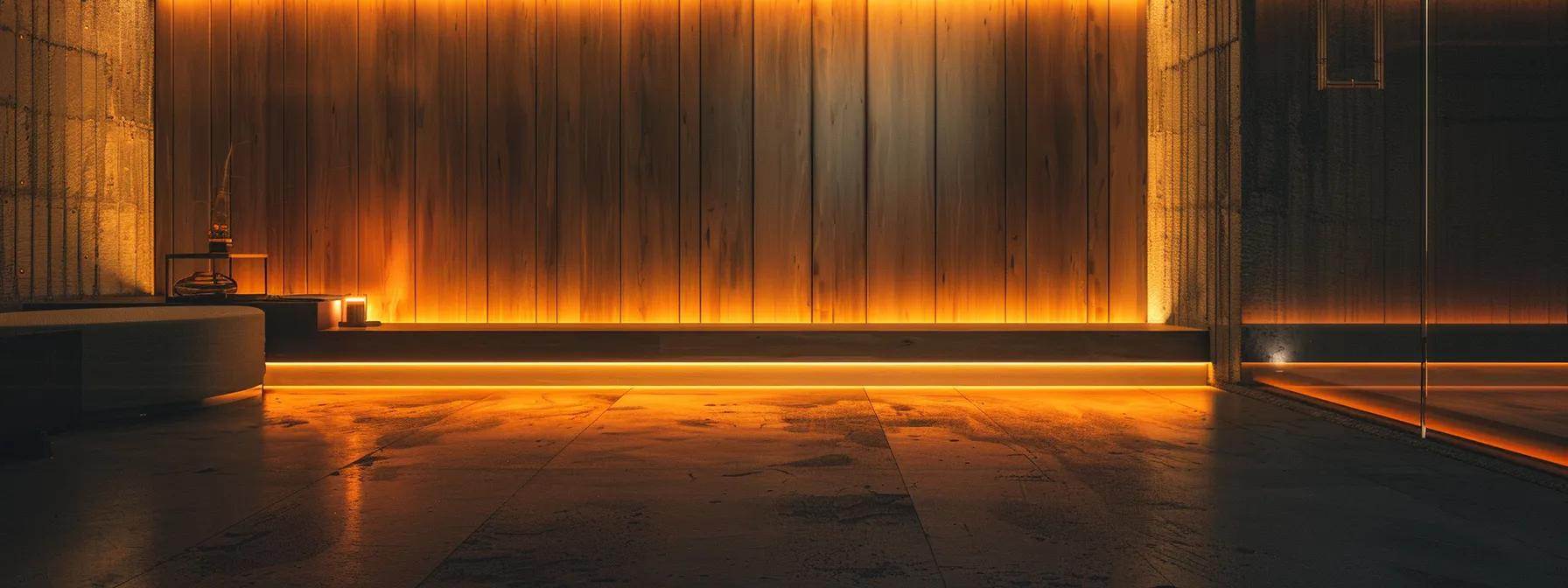
Designing an effective 404 error page involves key elements that enhance user experience. Focus on incorporating clear navigation options to guide visitors back to functional areas of your site. Additionally, engaging users with helpful links and resources will minimize frustration and encourage continued browsing, transforming a potentially negative experience into a positive one.
Key Elements of a User-Friendly 404 Page
To create a user-friendly 404 page, it’s essential to incorporate clear and concise messaging that informs visitors they have reached a page that no longer exists. You should utilize straightforward language, avoid technical jargon, and provide helpful alternatives or suggestions for users looking for specific content. Engaging visuals that align with your brand can further enhance the experience, making the page feel less frustrating and more informative.
Additionally, it is crucial to include navigation options that lead users back to functional areas of your site. Offering links to popular sections, a site map, or a search bar helps users quickly find what they need, minimizing their chances of bouncing off your site. By focusing on these key elements, you can transform a negative encounter into an opportunity to strengthen user engagement and improve your overall site experience.
Incorporating Clear Navigation Options on 404 Pages
When users reach a 404 error page, providing clear navigation options is essential for maintaining their engagement. By including links to popular pages, categories, or a search function, you help them quickly find relevant content on your site. This not only reduces frustration but also encourages them to stay and explore instead of leaving your website altogether.
Additionally, having a site map or prominent links to your homepage can significantly enhance user experience. For instance, if someone lands on a broken link for a property listing, directing them to the homepage or related listings will guide them toward available options. Implementing these navigation features transforms an error page into a valuable tool, supporting visitors as they search for the information they need.
Engaging Users With Helpful Links and Resources
Engaging users with helpful links and resources on your 404 error page is crucial for retaining their interest and guiding them back to valuable content. By offering clear pathways to your most popular pages, recent blog posts, or a well-organized site map, you create an environment that encourages visitors to continue exploring your website. This approach not only reduces frustration but also reinforces their perception of your site as a reliable source of information, enhancing user experience and satisfaction.
Incorporating interactive elements, such as a search bar, can further empower users to find what they need without feeling stuck. If a visitor lands on a broken link for a property listing, providing links to similar listings or directing them to your homepage allows for quick redirection. By prioritizing user needs and making their journey as smooth as possible, you minimize the negative impact of 404 errors and promote a seamless navigation experience across your site.
Continuous Improvement Strategies for Managing 404 Errors

Analyzing 404 error trends and patterns is essential for pinpointing recurring issues on your site. Utilizing A/B testing for 404-page variations allows you to determine which messages and designs engage users best. Keeping your content current will further minimize 404 occurrences, ensuring a smoother experience by directing visitors to the relevant information they seek.
Analyzing 404 Error Trends and Patterns
Analyzing 404 error trends and patterns is essential for understanding the areas of your site that require improvement. By regularly reviewing analytics data, you can identify which pages generate the most errors, allowing you to target your efforts effectively. For example, if you notice a spike in 404 errors on a specific page after a content update, this indicates a potential issue with internal links or current page references.
Furthermore, investigating the sources leading users to these broken links gives you insights into potential improvements in your content strategy. If external websites frequently link to outdated pages, it may be time to reach out to those site owners and suggest updates. By proactively managing these trends, you enhance user experience and improve overall site performance, ultimately fostering greater trust in your brand.
Utilizing a/B Testing for 404 Page Variations
Utilizing A/B testing for your 404 error pages allows you to measure the effectiveness of different messages and layouts in engaging users who encounter broken links. By comparing variations, you can identify which design elements resonate better with your visitors, ultimately guiding them back to functional site areas or relevant content. For instance, a simple change in wording or adding a search bar may lead to increased user retention and reduced bounce rates.
Incorporating A/B testing into your strategy not only helps you refine user experience but also aids in maintaining your site’s reputation. By regularly experimenting with different approaches on your error pages, you can quickly adapt to user preferences and optimize for better engagement. This proactive technique ensures that you address the common pain points associated with 404 errors, transforming potential frustrations into positive interactions on your website.
Keeping Content Current to Minimize 404 Occurrences
Keeping your content current is vital in minimizing 404 occurrences on your site. Regularly updating webpages ensures that all information remains accurate and relevant, reducing the chances of broken links that frustrate users. For example, if you recently launched a new property listing page, updating internal links to point to it helps ensure visitors can access the new content without hitting dead ends.
Moreover, maintaining an active review schedule for your website‘s pages allows you to address outdated URLs promptly. By making it a priority to revise links when content changes or is removed, you protect your site’s reputation and enhance user experience. This proactive approach not only helps retain user trust but also supports your SEO efforts by keeping your website‘s structure intact and easily navigable.
Frequently Asked Questions
How can I quickly identify 404 errors on my website?
To quickly identify 404 errors on your website, utilize tools like Google Search Console, Screaming Frog, or link checkers. These services scan for broken links and provide insights to enhance your site’s SEO performance and user experience.
What effect do 404 errors have on user experience?
404 errors diminish user experience by leading to frustration and confusion. They can increase bounce rates, reduce engagement, and negatively impact site credibility, ultimately harming SEO rankings. Addressing these errors is essential for maintaining site performance.
What steps should I follow to fix 404 errors?
To fix 404 errors, check for broken links, redirect them appropriately using 301 redirects, and update your sitemap. Regular monitoring through SEO tools helps ensure a smooth user experience and maintains search engine rankings.
How can I prevent 404 errors from occurring?
To prevent 404 errors, regularly audit your website, check broken links, maintain proper redirects, and ensure accurate URLs. Monitoring these aspects enhances user experience and supports your site’s SEO performance.
What elements should I include on my 404 error page?
Your 404 error page should include a friendly message, a search bar, links to popular pages, and a way to contact support. This enhances user experience and can help drive engagement on your site.
Conclusion
Mastering the art of fixing 404 errors is crucial for creating a seamless user experience on your website. By effectively utilizing tools like Google Search Console, monitoring analytics, and addressing user-reported issues, you can significantly enhance site navigation and user satisfaction. Implementing strategies such as 301 redirects and crafting engaging custom error messages ensures that visitors remain engaged, even when they encounter broken links. Prioritizing these practices not only strengthens your brand‘s reputation but also optimizes your site’s performance, ultimately leading to improved user engagement and retention.















