Heads Up: When you purchase through links on our site, we may earn an affiliate commission at no cost to you.
Is your mobile site slow and driving away potential customers? A staggering 53% of mobile users abandon websites that load over three seconds. In this post, you will learn how mobile site speed impacts SEO, assess the performance of your mobile site, and explore techniques like lazy loading and optimizing images with WebP to enhance your speed. By understanding these strategies, you can improve user behavior on your site, leading to better engagement and higher rankings on search engines. Don’t let a slow site hinder your success; let’s fix that today.
Key Takeaways
- Mobile site speed directly impacts user experience and search rankings.
- Optimizing images and reducing file sizes enhances loading times on mobile devices.
- Implementing techniques like minification and caching improves overall site speed.
- Monitoring key metrics helps identify performance issues and enhance user engagement.
- Using tools like Google Page Speed Insights aids in continuous speed optimization.
Understanding the Impact of Mobile Site Speed on SEO

Mobile site speed is crucial for your search rankings in today’s digital landscape. A fast-loading site enhances user experience by promoting interactivity and engagement, leading to a lower bounce rate. Slow mobile sites negatively impact conversions, especially as users shift from desktop search to mobile browsing. In the following sections, we’ll explore these connections further, addressing how speed affects user satisfaction and your site’s overall performance.
Why Mobile Site Speed Is Crucial for Search Rankings
Mobile site speed is key to your search rankings because search engines prioritize sites that deliver a swift customer experience. When users encounter slow-loading pages, they are likely to bounce, leading to higher exit rates that signal to search engines that your site may not meet the user’s needs. By optimizing elements like image formats, such as JPEGs, and employing techniques such as minification, you can significantly enhance loading times, keeping visitors engaged and reducing the likelihood of abandonment.
Your target audience expects quick access to information, and a fast site directly contributes to their satisfaction. A seamless user experience encourages visitors to stay longer, explore more, and convert into leads or sales. By focusing on optimizing your mobile site’s speed, you address potential pain points that could hinder your audience from fully engaging with your offerings:
| Factors Affecting Mobile Site Speed | Impact on Customer Experience |
|---|---|
| Image Optimization (e.g., JPEG) | Reduces load times, improving user retention. |
| Minification of CSS and JavaScript | Streamlines code, decreasing page size for faster loading. |
| Server Response Time | Quicker response enhances initial loading for users. |
Connecting User Experience With Mobile SEO Performance
To enhance your mobile SEO performance, it’s essential to understand the relationship between mobile site speed and user experience. When your site loads quickly, particularly content above the fold, users are more likely to engage with your site, reducing bounce rates. Boost My SEO engine algorithms favor websites that prioritize user satisfaction, so optimizing loading times not only improves accessibility but also boosts your search rankings, driving more traffic to your listings.
In web development, every second matters. For instance, if delays arise due to inefficiencies like excessive URL redirection or unoptimized images, users may leave your site before seeing any of your offerings. By addressing these technical aspects and speeding up your site, you ensure that visitors have a seamless experience, leading to higher conversions and greater visibility in search results. Here are some key strategies to improve SEO through speed with Boost My SEO:
- Optimize images for faster loading.
- Minimize URL redirection to streamline navigation.
- Enhance server response times for quick access.
Effects of Slow Mobile Sites on Bounce Rates and Conversions
Slow mobile sites significantly diminish user experience, which directly impacts customer satisfaction. When users encounter loading delays, they often leave your site before it fully renders, increasing your bounce rates. This is especially critical in today’s fast-paced environment, where responsive web design is expected. If your site does not meet this standard, you risk losing potential leads or sales to competitors with faster, more efficient sites.
Moreover, the effects of slow loading can extend to your content creation efforts. Long load times deter users from engaging with it even if you invest time and resources in developing high-quality content. Utilizing tools like Google Lighthouse can help you identify performance bottlenecks on your mobile site, allowing you to make necessary adjustments. Improving site speed can enhance user engagement and ultimately drive higher conversions, addressing key pain points in your digital marketing strategy.
- Instant feedback
- Valuable insights
- Actionable tips
Assessing Your Mobile Site’s Speed Performance

To enhance your mobile site’s speed performance, you can start by measuring it with Google’s mobile testing tools. Understanding and analyzing key metrics in mobile speed reports will help you identify factors that may slow down your site, such as your content management system and heavy navigation elements. Additionally, strategies, like gzip compression, can greatly improve loading times, positively impacting your bounce rate and user engagement.
Measuring Speed With Google’s Mobile Testing Tools
Using Google’s mobile testing tools can provide valuable insights into your site’s speed performance. Tools like Google Lighthouse allow you to analyze various factors impacting mobile site speed, such as file format and image compression. By examining these elements, you can identify areas that may be slowing down your site, which is crucial for improving your visibility in search engine optimization.
When measuring speed, pay attention to the byte size of your files, as larger files can lead to longer load times on mobile devices. Google Lighthouse assesses load times and offers suggestions to enhance your site’s performance. Implementing these recommendations will boost user experience, ultimately driving more traffic to your offerings while reducing bounce rates associated with slow-loading pages.
Analyzing Key Metrics in Mobile Speed Reports
When analyzing key metrics in mobile speed reports, focus on usability and how quickly your web server responds to requests. Important measurements include First Contentful Paint (FCP) and Time to Interactive (TTI), indicating how soon your content becomes visible to users on mobile devices. Understanding these metrics is essential for capturing users’ attention, especially when searching via voice search, which demands faster results.
Another critical aspect to consider is the Size of Contentful Paint (SCP), which shows when the main content has been rendered. By regularly assessing these metrics, you can pinpoint areas for improvement, such as optimizing image sizes or addressing server delays. This proactive approach not only enhances user experience but also positions you favorably in search rankings, driving more traffic to your site:
| Key Metrics | Importance |
|---|---|
| First Contentful Paint (FCP) | Measures how quickly content becomes visible to users. |
| Time to Interactive (TTI) | Indicates when a page becomes fully interactive. |
| Size Contentful Paint (SCP) | Tracks when the main content is rendered on the screen. |
Identifying Factors Slowing Down Your Mobile Site
Identifying factors that slow down your mobile site is essential for improving your SEO performance. Start by examining your metadata, as poor or excessive data can hinder page loading times. Ensure that you’re using accelerated mobile pages (AMP) to optimize your site for faster mobile experiences while enabling quick content loading, which ultimately supports your content marketing efforts.
Another vital factor to consider is your use of analytics to track page speed. You can pinpoint specific areas of concern by monitoring how different elements on your site, including images and scripts, impact loading times. Implementing a content delivery network (CDN) can also enhance performance, allowing your site to distribute content efficiently and reduce load times across various geographic locations, leading to a better user experience.
Techniques to Accelerate Your Mobile Site

Techniques to Accelerate Your Mobile Site
You should focus on several effective techniques to improve your mobile SEO and enhance user experience. Start with optimizing images to ensure quicker load times and minimize file sizes. Next, consider minifying CSS, JavaScript, and HTML files to streamline your web page. Enabling browser caching and compression can significantly reduce bandwidth usage while reducing server response time, which is vital for mobile users. Finally, implementing Content Delivery Networks (CDNs) allows content to be delivered efficiently across various locations, ensuring a smooth experience for every end user.
Optimizing Images for Quicker Load Times
Optimizing images for quicker load times is essential for improving your mobile web performance. When users access your site from a mobile device, images that are too large can significantly slow down loading, leading to a longer time to first byte and frustrating user experiences. Use web design best practices, such as choosing the right image formats and compressing files without sacrificing quality, to ensure your visuals load quickly and seamlessly on mobile devices.
Additionally, utilizing caching techniques can enhance the efficiency of image loading. By enabling browser cache, your site can store images locally on users’ devices, allowing faster retrieval on repeat visits. This approach improves load times on mobile and creates a smoother experience that rivals what users expect from browsing on a desktop computer, ultimately leading to better engagement and conversion rates.
Minifying CSS, JavaScript, and HTML Files
Minifying CSS, JavaScript, and HTML files is an effective way to improve the speed of your mobile content. By removing unnecessary characters, spaces, and comments from your code, you can significantly reduce the file size, which minimizes the time it takes for media queries to load and render properly on mobile devices. This becomes crucial, especially as customers increasingly rely on their smartphones for quick access to information. The faster your site loads, the better the user experience, leading to lower bounce rates and higher engagement.
To implement minification, you can use various tools and plugins that automate the process. These tools optimize your code without impacting functionality, allowing for a slick, responsive user experience. Consider integrating these techniques as part of your keyword research strategy to ensure your site remains competitive in search engine rankings. This focus on efficiency enhances performance and aligns with your audience’s expectations, keeping them satisfied and engaged with your offerings.
Enabling Browser Caching and Compression
Enabling browser caching is a straightforward yet powerful technique to improve your mobile site’s speed. When you leverage this method, your site’s static content, such as images and scripts, is stored in a user‘s browser. This means when they revisit your site, it loads faster because the browser retrieves this cached data instead of re-downloading it. According to statistics, effective caching can reduce load times dramatically, leading to a smoother user experience that enhances engagement and reduces bounce rates.
Compression is another vital strategy to enhance your mobile site’s speed. Minimizing file sizes through techniques such as gzip compression can significantly decrease the amount of data transmitted over the network. This becomes especially crucial for mobile users on limited data plans or slower connections. Addressing duplicate content can also streamline site architecture, allowing search engines to crawl your site more efficiently. By implementing both caching and compression, you ensure that your mobile site not only performs better technically but also meets your audience’s high expectations.
| Technique | Benefit |
|---|---|
| Browser Caching | Speeds up repeat visits by storing static content locally. |
| File Compression | Reduces data size and improves loading times on mobile networks. |
Reducing Server Response Time for Mobile Users
Reducing server response time is essential for enhancing your mobile web performance. When your site responds quickly to user requests, it minimizes delays and keeps visitors engaged. If you want to improve local search visibility, a snappy server response can signal to search engines that your site is reliable and user-friendly, positively impacting your rankings.
To achieve this, consider optimizing your server resources and utilizing faster hosting solutions. Techniques like content delivery networks (CDNs) can also help distribute your content more efficiently, ensuring users experience quicker load times. If you’re exploring options for efficient SEO management, ask, “Why Carrot?” Their platform provides excellent support for real estate investors seeking to boost their SEO and improve site speed with rei seo services.
Implementing Content Delivery Networks (CDNs)
Implementing Content Delivery Networks (CDNs) can significantly enhance your mobile site’s speed and overall user experience. CDNs work by distributing your site’s content across multiple servers around the globe, allowing users to access content from a geographically closer server. This reduces latency and improves loading times, helping you meet user expectations for swift access to information.
When you decide to employ a CDN, you aren’t just improving speed but also bolstering your site’s resilience during traffic spikes. This is especially important for real estate investors who may see traffic bursts during open house events or promotional campaigns. As a result, your website remains reliable, accommodating more visitors without sacrificing performance, which can ultimately contribute to higher conversion rates:
- Improves site speed through geographical content distribution.
- Enhances user experience during high-traffic sessions.
- Provides more reliability for optimal performance.
Implementing Mobile-Friendly Design for Speed

Focus on implementing mobile-friendly design practices to accelerate your site’s speed and maximize mobile SEO. Start by adopting responsive web design principles that ensure a seamless device experience. Prioritize loading above-the-fold content to capture user attention quickly, limit redirects on mobile pages to reduce delays, and eliminate render-blocking resources to enhance overall efficiency. Each strategy is vital in creating a fast, engaging mobile experience.
Adopting Responsive Web Design Best Practices
Adopting responsive web design best practices is essential for maximizing mobile SEO and enhancing user experience. By ensuring your website adjusts seamlessly to various screen sizes, you not only improve accessibility but also maintain fast load times. Responsive design eliminates the need for separate mobile sites, allowing you to manage a single URL that simplifies navigation for users and search engines.
Additionally, focusing on loading above-the-fold content can significantly impact user engagement on mobile devices. When critical information appears first, users are less likely to bounce, leading to higher retention rates. Implementing flexible images and a fluid grid layout creates an efficient mobile browsing experience, ultimately driving more traffic to your site and improving your search rankings.
Prioritizing Loading of Above-the-Fold Content
Prioritizing the loading of above-the-fold content is crucial for enhancing user experience on mobile devices. Users who visit your site expect to see relevant information almost instantly. By ensuring that key elements, such as headlines, images, and calls to action, load first, you capture their attention and encourage them to stay on your site longer, leading to higher engagement and conversions.
Implementing strategies emphasizing the visibility of above-the-fold content can significantly improve your mobile SEO performance. For example, you might use lazy loading for images, ensuring that only essential visuals load immediately. This approach speeds up the initial loading time and enhances user satisfaction, as visitors can access critical information quickly without unnecessary delays.
Limiting Redirects on Mobile Pages
Limiting redirects on mobile pages is essential for optimizing your site’s speed and overall user experience. Each time a user is redirected, it adds unnecessary loading time, which can frustrate visitors and lead to higher bounce rates. By streamlining your navigation and minimizing these redirects, you enhance loading speeds and keep potential clients engaged with your content.
When you reduce redirects, you create a more efficient path for users to access your site from mobile devices. This practicality is especially important for real estate investors, who often rely on fast access to listings and information while on the go. Implementing direct links to relevant content ensures users can quickly find what they need, leading to improved satisfaction and, ultimately, higher conversion rates.
Eliminating Render-Blocking Resources
Eliminating render-blocking resources is essential for speeding up your mobile site, as these can delay visual content from displaying. When a browser encounters CSS or JavaScript that must be loaded before rendering the page, it stalls the user experience, causing frustration and increased bounce rates. You should prioritize optimizing these resources by deferring non-essential scripts or using asynchronous loading techniques, allowing critical content to render without unnecessary delays.
Addressing render-blocking resources can significantly enhance your mobile SEO performance. Streamlining how your assets load improves site usability, making it easier for visitors to engage with your content quickly. Employing tools like Google PageSpeed Insights can help you identify specific render-blocking elements, guiding you to implement effective solutions that will boost your mobile site’s speed and positively impact your search rankings.
Leveraging Tools for Mobile Speed Optimization

Leveraging tools for mobile speed optimization is essential for enhancing your site’s performance. Start by utilizing Google’s PageSpeed Insights to identify areas for improvement. Implement Accelerated Mobile Pages (AMP) to deliver fast-loading content. Use lazy loading for images and videos to improve load times further. Lastly, monitor your site’s performance with web analytics tools to track progress and make informed decisions.
Utilizing Google’s PageSpeed Insights
Utilizing Google’s PageSpeed Insights is crucial for assessing your mobile site’s speed and overall performance. This tool provides a detailed analysis, including specific insights on what might be slowing down your site. For example, it evaluates factors like image sizes, server response times, and resource load delays, enabling you to pinpoint areas that need improvement.
By leveraging the suggestions from PageSpeed Insights, you can take actionable steps to enhance your site’s speed. Consider implementing recommended optimizations, such as compressing images or deferring the loading of non-essential scripts. Each improvement boosts your mobile SEO and significantly enhances the user experience, lowering bounce rates and increasing engagement with your content.
Implementing Accelerated Mobile Pages (AMP)
Implementing Accelerated Mobile Pages (AMP) can significantly enhance your site’s speed and overall mobile SEO performance. AMP allows you to create lightweight versions of your web pages that load nearly instantaneously on mobile devices. This is crucial for meeting the expectations of your audience, who increasingly demand quick access to relevant content while browsing on their smartphones.
By adopting AMP, you improve load times and increase your chances of appearing in prominent search results, as search engines often prioritize AMP-enabled pages. This can lead to higher visibility for your listings and, ultimately, more engagement. Implementing this technology addresses the common pain points of slow-loading mobile pages and helps satisfy your audience with a smooth, fast browsing experience.
Using Lazy Loading for Images and Videos
Using lazy loading for images and videos can significantly improve your mobile site’s speed and overall SEO performance. Instead of loading every visual asset simultaneously, lazy loading ensures that images and videos are only fetched when they enter the user‘s viewport. This minimizes initial load times and enhances user engagement, as visitors can start browsing your content almost immediately without waiting for heavy media files to download.
Moreover, lazy loading boosts site speed and conserves bandwidth, which is particularly beneficial for mobile users on limited data plans. By implementing this technique, you address common pain points associated with slow-loading sites, ensuring a smoother experience. This simple yet effective strategy can lead to higher retention rates and ultimately improve your site’s performance in search rankings:
| Technique | Benefit |
|---|---|
| Lazy Loading | Improves load times by fetching images and videos only as needed. |
| Bandwidth Conservation | Reduces data usage for users, enhancing mobile experience. |
Monitoring Performance With Web Analytics Tools
Monitoring your site’s performance with web analytics tools is essential for optimizing your mobile SEO. Tools like Google Analytics provide valuable insights into how users interact with your mobile site, allowing you to identify key metrics such as page load times and bounce rates. By tracking these metrics, you can pinpoint areas causing delays and address potential issues before they significantly impact user experience.
Additionally, web analytics tools can help you understand user behavior more effectively. For example, monitoring traffic sources will reveal whether your mobile site is attracting the right audience while analyzing user flow, which can show you where customers drop off. This data empowers you to make informed decisions, leading to proactive adjustments that enhance site performance and improve conversion rates.
Maintaining Optimal Mobile Site Speed
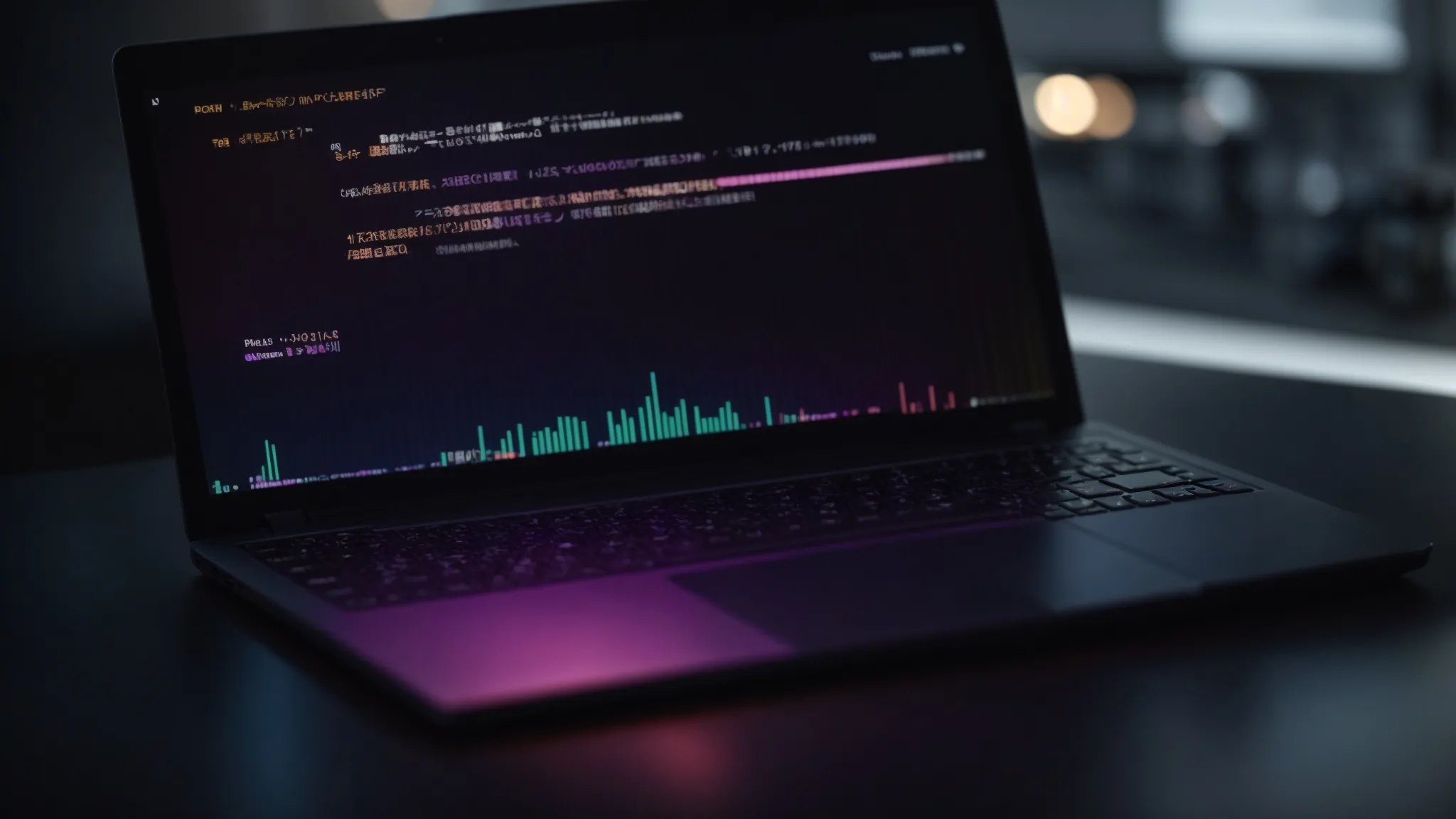
To maintain optimal mobile site speed, regularly test and audit your mobile performance to identify areas needing improvement. Keep your website code clean and efficient, as this minimizes loading times. Stay updated on the latest mobile SEO practices to ensure you are using the best techniques. Finally, promptly address any performance issues to keep your site running smoothly and effectively engage users.
Regularly Testing and Auditing Mobile Performance
Regularly testing and auditing your mobile performance is essential for maintaining an effective mobile SEO strategy. Use tools like Google PageSpeed Insights to assess your site’s loading speed consistently and identify elements that may slow down performance. This proactive approach helps ensure that your site meets user expectations and keeps you ahead of competitors who may neglect this critical aspect of their mobile presence.
In addition to using speed testing tools, you should conduct manual checks to experience your site as potential users would. Pay attention to loading times, interactive elements, and overall navigation to gauge user satisfaction. By promptly addressing performance issues and maintaining a clean code structure, you can enhance user experience and secure higher rankings in mobile search results. Consider these steps to optimize your mobile performance:
- Regularly use PageSpeed Insights and other tools for speed testing.
- Conduct manual checks for user experience on mobile devices.
- Promptly address technical issues affecting loading times.
- Maintain clean and efficient website code.
Keeping Website Code Clean and Efficient
Keeping your website code clean and efficient is essential for optimal mobile site speed. Uncluttered code reduces file sizes and load times, significantly enhancing user experience on mobile devices. Regularly reviewing and refining your HTML, CSS, and JavaScript will eliminate unnecessary elements and ensure your site runs smoothly, providing quick access to real estate listings and relevant information.
A practical approach to maintaining clean code involves code validation tools and minification practices. These tools help identify errors and redundancies that slow down your site. By implementing these strategies, you ensure a streamlined experience for visitors, which can lead to lower bounce rates and increased engagement. This improves your search rankings and enhances your credibility among potential clients continuously seeking efficient mobile browsing experiences.
Staying Updated on Mobile SEO Practices
Staying updated on mobile SEO practices is vital for ensuring your site’s speed and performance remain competitive. As search engines continuously refine their algorithms, keeping abreast of these changes allows you to adapt your strategies effectively. Subscribe to industry blogs and follow key influencers in mobile SEO to gain insights on trends and best practices, enabling you to enhance your mobile site’s performance.
Moreover, regularly participating in webinars or online courses focused on mobile optimization can help you deepen your understanding of the latest tools and techniques. This dedication to ongoing education helps you implement faster loading practices and positions you as a knowledgeable resource in the real estate sector. By prioritizing mobile SEO updates, you ensure your site continues to meet the expectations of today’s mobile users.
Addressing Performance Issues Promptly
Addressing performance issues promptly is essential for maintaining optimal mobile site speed and ensuring a positive user experience. When you encounter slow loading times or functionality problems, act quickly to diagnose and implement solutions. Regularly testing your site with tools like Google PageSpeed Insights can help you identify these issues before they impact your audience, keeping your site’s performance aligned with user expectations.
To effectively tackle performance issues, develop a maintenance routine that regularly audits your site’s speed and usability. For instance, if you notice a spike in bounce rates, investigate potential causes such as unoptimized images or excessive server response times. By staying proactive and continually refining your mobile site, you enhance user satisfaction, which ultimately boosts your search engine rankings:
- Regularly test your site’s speed and performance.
- Identify and address issues such as unoptimized images.
- Investigate spikes in bounce rates to improve user experience.
Conclusion
Maximizing mobile SEO by accelerating your site’s speed is essential for enhancing user experience and improving search rankings. A fast-loading mobile site reduces bounce rates and increases engagement, directly impacting your conversions and visibility. Implementing strategies like image optimization, minification, and leveraging CDNs can significantly boost your site’s performance. Prioritize optimizing your mobile site speed to meet user expectations and stay competitive in the real estate market.















