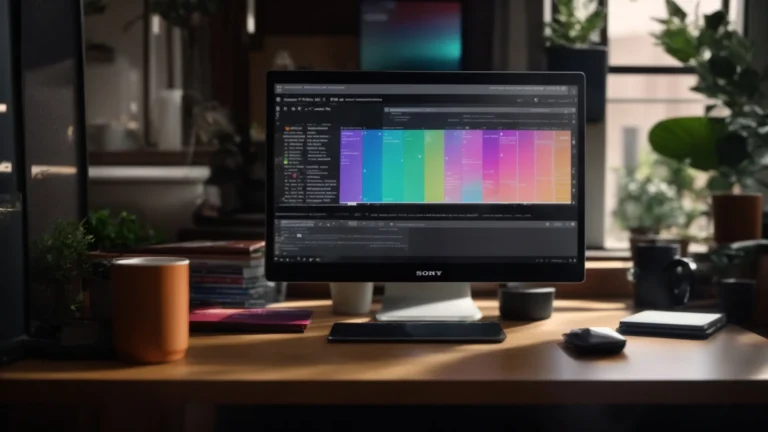Heads Up: When you purchase through links on our site, we may earn an affiliate commission at no cost to you.
In the ever-evolving world of search engine optimization (SEO), Google’s Core Web Vitals have emerged as critical factors influencing website rankings. Understanding and optimizing these metrics is no longer optional; it’s essential for delivering a seamless user experience and improving your visibility in Google Search results. If you’ve ever wondered, “What is Core Web Vitals optimization?” this guide will provide comprehensive answers and actionable strategies.
Let’s dive into the technical, practical, and strategic steps needed to master Core Web Vitals and improve your site’s performance.
Key Takeaways
- Core Web Vitals optimization focuses on improving three critical metrics: the Largest Contentful Paint (LCP), the First Input Delay (FID), and the Cumulative Layout Shift (CLS). These metrics influence website rankings and user experience.
- Tools like Google Search Console, Lighthouse, and PageSpeed Insights are essential for measuring and improving Core Web Vitals.
- Reducing server response time, compressing assets, and implementing lazy loading can significantly enhance LCP and reduce load times.
- Optimizing JavaScript, prioritizing critical assets, and using responsive design improves FID, CLS, and overall usability.
- Mobile optimization, including a responsive viewport, compressed media, and touch-friendly design, is critical for delivering a seamless mobile experience.
- Regular audits and advanced techniques, such as AI-powered tools and cloud hosting solutions, ensure continuous improvement in web performance.
- Core Web Vitals directly impact SEO, customer engagement, and conversion rates, making them vital for long-term website success.
What Is Core Web Vitals Optimization?
Core Web Vitals optimization refers to the process of improving three critical metrics that measure a website’s performance and usability:
- Largest Contentful Paint (LCP): Measures loading performance—how quickly the largest visible content element (e.g., an image or text block) renders on the web page.
- First-input Delay (FID) Assesses interactivity by tracking the time between a user’s first interaction (e.g., clicking a button) and the browser’s response.
- Cumulative Layout Shift (CLS): Evaluates visual stability by measuring how many elements on the page shift unexpectedly during loading.
These metrics reflect a user’s overall experience while interacting with your site.
Why Core Web Vitals Matter
Google has incorporated Core Web Vitals into its algorithm as part of the Page Experience update. Sites that meet Core Web Vitals thresholds are more likely to rank higher in Google Search results, reduce bounce rates, and enhance customer engagement. Improving these metrics helps secure higher rankings and ensures a better user experience, increasing conversion rates.
- Instant feedback
- Valuable insights
- Actionable tips
Core Web Vitals Metrics Explained
1. Largest Contentful Paint (LCP)
LCP measures how quickly the largest visible element loads. Ideally, LCP should occur within 2.5 seconds of the page starting to load.
Common Issues Affecting LCP:
- Large images or videos that are slow to load.
- Unoptimized CSS or JavaScript files.
- Slow server response times.
Optimization Strategies:
- Use a content delivery network (CDN) to reduce latency.
- Optimize and compress images using modern WebP, JPEG, or PNG formats.
- Enable lazy loading for below-the-fold content.
- Minify and defer CSS and JavaScript files to streamline rendering.
- Improve server speed by upgrading your hosting infrastructure or using cloud-based solutions.
2. First Input Delay (FID)
FID measures the time it takes for a web page to respond to a user’s first interaction. An acceptable FID is less than 100 milliseconds.
Common Issues Affecting FID:
- Heavy JavaScript execution delays.
- Slow server response times.
- Excessive API calls and third-party scripts.
Optimization Strategies:
- Minimize JavaScript execution by splitting code into smaller, asynchronous chunks.
- Optimize third-party scripts (e.g., advertising integrations or analytics tools).
- Implement browser caching to store static assets locally.
- Use web performance tools like Lighthouse and Google Chrome DevTools to identify and fix delays.
3. Cumulative Layout Shift (CLS)
CLS measures the extent to which page elements move unexpectedly during loading, impacting user experience. A good CLS score is less than 0.1.
Common Issues Affecting CLS:
- Unsized media elements (e.g., missing height and width attributes on images or videos).
- Late-loading web fonts cause layout shifts.
- Dynamic ads or pop-ups disrupt the layout.
- Overuse of animations or transitions.
Optimization Strategies:
- Add explicit dimensions (e.g., height and width) to media elements.
- Preload key assets like fonts and critical resources.
- Reserve static space for ads and embeds to avoid unexpected shifts.
- Optimize CSS animations for smoother transitions.
Tools for Measuring Core Web Vitals
Accurately measuring Core Web Vitals is the first step toward effective optimization. Here are some essential tools:
- Google Search Console: Provides a dedicated Core Web Vitals report based on real-world field data.
- Lighthouse: An open-source tool built into Google Chrome for detailed performance audits.
- PageSpeed Insights: Offers a breakdown of Core Web Vitals and suggests optimization strategies.
- WebPageTest: Provides advanced testing options, including JavaScript execution and rendering diagnostics.
- GTmetrix: Delivers insights into page load performance, including HTTP requests, cache, and server speed.
- Pingdom: An excellent resource for monitoring latency and bandwidth use.
- DebugBear: Tracks long-term web performance metrics, including Core Web Vitals.
Technical SEO Strategies for Core Web Vitals Optimization
1. Optimize Server Response Time
Slow server response times significantly impact LCP and overall page speed.
How to Optimize:
- Use a content delivery network (CDN) to cache assets closer to the user’s location.
- Reduce Time to First Byte (TTFB) by optimizing server settings.
- Implement HTTP/2 to enable faster resource loading.
- Monitor server performance using tools like New Relic and Google Analytics.
2. Compress and Optimize Assets
Reducing the size of your assets improves loading times and reduces bandwidth usage.
How to Optimize:
- Use modern image formats like WebP, JPEG 2000, or AVIF.
- Enable gzip compression for text-based files like HTML, CSS, and JavaScript.
- Minify CSS and JavaScript files using tools like UglifyJS or CSSNano.
- Implement lazy loading for non-critical images and videos.
3. Implement Lazy Loading
Lazy loading ensures that offscreen elements, such as below-the-fold images, load only when needed.
Benefits:
- Improves page layout speed.
- Reduces initial load time and bounce rate.
- Minimizes resource requests, optimizing server performance.
4. Preload and Prioritize Critical Assets
Preloading essential assets helps the browser load key elements faster, improving LCP and CLS.
Examples:
- Preload fonts and above-the-fold images.
- Prioritize critical CSS rules to ensure faster rendering.
- Use rel=preload and rel=preconnect tags to prioritize resource fetching.
5. Streamline HTML and CSS
Clean, efficient HTML and CSS contribute to faster loading and better performance.
Steps:
- Remove unnecessary HTML elements.
- Use inline CSS for critical styles.
- Consolidate and minimize CSS files.
Core Web Vitals for Mobile Optimization
Mobile optimization is crucial for Core Web Vitals, given the increasing dominance of mobile traffic.
Key Mobile Optimization Tips:
- Use a responsive viewport to adapt to different screen sizes.
- Optimize touch elements (e.g., buttons) for usability.
- Test mobile performance using Google Search Console and Mobile-Friendly Test tools.
- Compress large mobile assets, such as images and animations.
- Ensure all mobile apps integrate seamlessly with your website.
Real-World Examples of Core Web Vitals Optimization
Case Study 1: Real Estate Website
A real estate platform improved its Core Web Vitals by:
- Compressing high-resolution property images.
- Implementing lazy loading for listing galleries.
- Using a CDN to serve images and videos efficiently.
Case Study 2: E-Commerce Store
An online retailer optimized their site by:
- Minifying JavaScript to reduce FID.
- Adding static dimensions to product images to fix CLS issues.
- Using WebP for product photos, reducing image load times by 40%.
Case Study 3: Educational Platform
An e-learning site improved its metrics by:
- Preloading educational videos and graphics for faster LCP.
- Implementing proper pagination to reduce CLS in course catalogs.
- Utilizing Google Analytics to identify and debug bounce rate issues.
Advanced Techniques for Core Web Vitals Optimization
1. Use AI and Machine Learning
Advanced AI-powered tools can automate performance optimizations. Tools like NitroPack and SpeedCurve identify opportunities to improve Core Web Vitals.
2. Conduct Regular Audits
Periodic audits using Lighthouse, Google Analytics, and third-party performance tools ensure consistent improvements.
3. Leverage Cloud Hosting Solutions
Switching to scalable, high-performance cloud hosting reduces latency and enhances overall performance.
Frequently Asked Questions
What are Core Web Vitals?
Core Web Vitals are performance metrics that measure a website’s loading speed (LCP), interactivity (FID), and visual stability (CLS). They are essential for ranking on Google Search.
How can I measure Core Web Vitals?
Use tools like Google Search Console, Lighthouse, PageSpeed Insights, or GTmetrix to analyze and monitor your siteu2019s performance.
Why is Core Web Vitals optimization important?
Optimizing Core Web Vitals improves user experience, reduces bounce rates, enhances customer engagement, and helps rank higher on the search engine results page (SERP).
What is a good LCP score?
A good Largest Contentful Paint (LCP) score is under 2.5 seconds, ensuring the largest content on the page loads quickly.
How can I improve my Core Web Vitals metrics?
To improve Core Web Vitals, focus on techniques like lazy loading and image compression (e.g., WebP format), reducing server response time, and minimizing JavaScript execution.
Can Core Web Vitals affect mobile SEO?
Yes, Core Web Vitals significantly impact mobile SEO. Optimizing mobile responsiveness, viewport, and touch elements is crucial for mobile-friendly performance.
Conclusion
Optimizing Core Web Vitals is critical for improving your website’s user experience, enhancing customer engagement, and securing better rankings on Google Search. By understanding and addressing the nuances of LCP, FID, and CLS, you can ensure a fast, responsive, and visually stable website.
Measure and monitor your Core Web Vitals metrics using tools like Google Search Console, Lighthouse, and PageSpeed Insights. Combine these insights with technical SEO strategies like lazy loading, asset compression, and responsive design to deliver an exceptional browsing experience.
Master Core Web Vitals optimization today and unlock the full potential of your website’s performance.