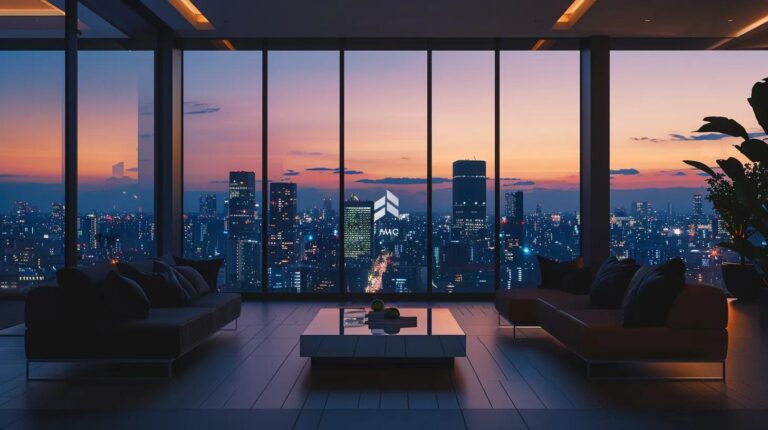Heads Up: When you purchase through links on our site, we may earn an affiliate commission at no cost to you.
Managing an SEO campaign can feel like juggling too many balls at once. Between keyword research, link building, and analytics, losing track of progress and deadlines is easy. Enter the SEO project management tool: a lifesaver for SEO professionals, teams, and agencies. By integrating workflows, collaboration, and analytics into one platform, these tools revolutionize the way SEO campaigns are handled.
Key Takeaways
- Centralized Organization: SEO project management tools consolidate tasks like keyword research, link building, and analytics into one platform, streamlining workflows and preventing oversight.
- Boost Productivity: Automation features like Zapier reduce manual tasks and allow SEO professionals to focus on strategy and high-value activities.
- Improved Collaboration: Shared workspaces, document sharing, and feedback tools enhance teamwork, especially for remote or global teams.
- Real-Time Data Insights: Integration with tools like Google Analytics and Google Search Console enables teams to make informed decisions based on live data.
- Scalable Solutions: These tools suit small businesses focusing on local SEO and large agencies managing complex, multi-channel campaigns.
- Customization and Integration: Platforms like ClickUp and Wrike offer API support and integration with essential SEO and marketing tools for tailored workflows.
- Efficiency and Accountability: Task deadlines, reminders, and dashboards foster transparency and ensure all team members understand their roles and responsibilities.
- Cost Considerations: Free tools like Trello are ideal for small teams, while premium tools like Smartsheet and Wrike cater to agencies needing advanced resource management features.
- Enhanced Client Relations: Dashboards and real-time reporting keep clients informed, building trust and satisfaction.
- Versatile Applications: These tools support broader digital marketing efforts, including content creation, ad management, web design projects, and SEO.
What Is an SEO Project Management Tool?

An SEO project management tool is software designed to organize and streamline tasks related to search engine optimization. It’s your go-to resource for coordinating workflows, managing resources, and ensuring tasks like audits, content creation, and link building are completed on time and within budget. Popular platforms like Trello, ClickUp, and Wrike cater to these needs by combining task management, team collaboration, and analytics tracking into a single workspace.
These tools often feature:
- Dashboards for tracking project progress.
- Integration with tools like Google Analytics and Google Search Console.
- Workflow automation to reduce manual effort.
- Resource allocation for managing budgets and timelines.
- Kanban boards or Gantt charts for visual task management.
- Instant feedback
- Valuable insights
- Actionable tips
Why Use an SEO Project Management Tool?
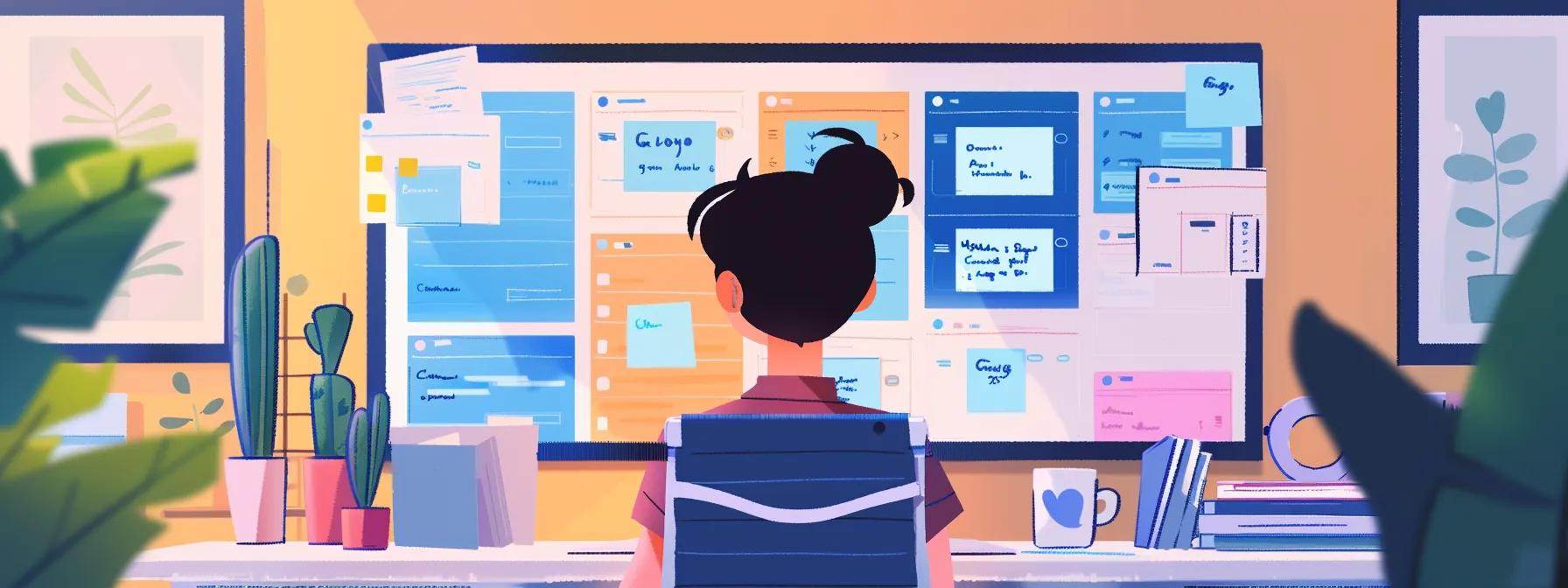
Improved Organization
SEO campaigns involve multiple moving parts: keyword research, backlink monitoring, content marketing, and competitor analysis. An SEO project management tool consolidates everything into one space, improving organization and reducing the risk of overlooked tasks.
Enhanced Productivity
Streamlined workflows and task automation boost productivity. Tools like Zapier can automate repetitive tasks like generating reports or updating stakeholders via email, allowing teams to focus on high-value activities such as creating content or conducting in-depth competitor analyses.
Better Collaboration
SEO teams often work remotely or across different time zones. Features like shared calendars, document sharing, and feedback loops improve communication and collaboration, ensuring everyone stays aligned. Tools like Slack integrations allow real-time updates, while platforms like Smartsheet provide transparency for all stakeholders.
Real-Time Analytics
Access real-time data to track the performance of your SEO campaigns. Integrating analytics tools enables teams to make informed decisions based on traffic, bounce rates, and rankings of search engine results page (SERP). For instance, Google Search Console offers insights into keyword performance, while Google Analytics tracks user behavior on your website.
Scalability
Whether you’re a small business or a large agency, an SEO project management tool scales with your needs. It’s just as effective for local SEO as for enterprise-level campaigns. Small businesses can focus on local SEO, while larger teams can manage multi-channel campaigns efficiently.
Features to Look For in an SEO Project Management Tool
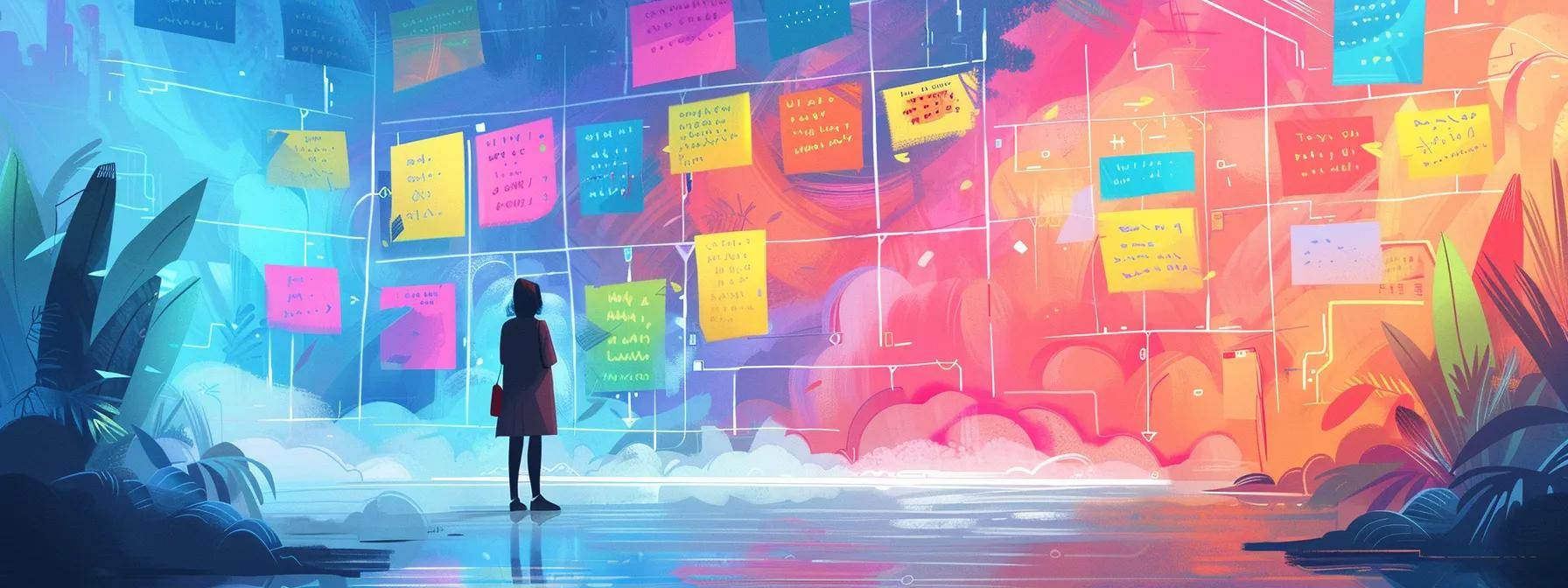
Task Management
Tools like Trello and Asana visualize tasks using Kanban boards, making it easy to track progress. Drag-and-drop functionality ensures an intuitive experience and reduces teams’ learning curves.
Resource Allocation
Efficient resource management prevents overextending budgets or timelines. You can track billable hours and resource usage by assigning tasks like link building or content creation to specific team members.
Integration
Ensure compatibility with tools like Google Analytics, HubSpot, and Ahrefs. This seamless integration allows for better reporting and coordination across platforms. APIs in tools like ClickUp enable custom workflows and unique integrations with marketing software.
User Interface (UI)
A clean, intuitive UI reduces teams’ learning curve. Platforms like Wrike and Smartsheet are known for their straightforward designs, which enable teams to get started quickly.
Reporting and Analytics
Built-in dashboards and data visualization tools help measure success. SEO professionals can directly track metrics such as backlinks, keyword rankings, and user engagement from the software.
Automation
Automating routine tasks like sending invoices or scheduling posts can save time. Tools like Zapier integrates automation workflows with SEO tools, enabling consistent reporting and updates.
Collaboration Tools
Shared workspaces and file-sharing features encourage teamwork. Features like feedback options, tagging colleagues, and centralized comments keep communication efficient.
Mobile Compatibility
Mobile apps ensure accessibility for teams on the go. Whether reviewing a Gantt chart or updating a landing page project, mobile apps extend usability beyond the desktop.
Top SEO Project Management Tools

Trello
Known for its simplicity, Trello uses a Kanban board system to manage tasks. Users add cards for tasks like keyword research or content creation and move them through columns like “To Do,” “In Progress,” and “Completed.”
Best for: Small teams and straightforward workflows.
ClickUp
ClickUp is a highly customizable platform That combines task management, time tracking, and collaboration features. Its robust API allows integration with tools like Google Drive and Slack. Dashboards provide clear overviews of your workflow, from backlink tracking to content publication.
Best for: Teams needing flexibility and integration options.
Wrike
Wrike is a powerhouse for resource management and real-time updates. It features Gantt charts, dashboards, and reporting tools tailored for SEO professionals. This tool’s advanced resource management capabilities ensure seamless allocation across multiple SEO campaigns.
Best for: Large teams managing complex SEO campaigns.
Smartsheet
Smartsheet combines traditional spreadsheets with modern project management features for those who prefer spreadsheet-style management. It’s ideal for SEO professionals who are comfortable with Microsoft Excel but need additional functionality.
Best for: Teams familiar with spreadsheet-based workflows.
Microsoft Project
A classic in project management, Microsoft Project offers advanced features like resource allocation, Gantt charts, and detailed reporting. It’s perfect for enterprises that manage multiple campaigns and have significant resource needs.
Best for: Enterprises with a need for high-level resource planning.
How to Use an SEO Project Management Tool Effectively

Onboard Your Team
Start by familiarizing your team with the software. Many platforms offer tutorials or customer support to help with onboarding. Conduct initial training sessions and provide resources to reduce the learning curve.
Set Clear Goals
Define goals for your SEO campaigns, such as improving bounce rates, increasing brand awareness, or climbing the SERPs. Use data-driven tools like Google Analytics to set goals and track progress.
Organize Workflows
Break down your SEO strategy into actionable tasks. For example:
- Keyword Research: Assign team members to find high-traffic, low-competition keywords using tools like Ahrefs.
- Content Creation: Schedule blog posts, landing pages, and web copy deadlines.
- Link Building: Track backlinks and outreach efforts, ensuring alignment with your content strategy.
Monitor Progress
Use dashboards to monitor the progress of tasks and campaigns. Tools like Wrike and ClickUp allow you to generate detailed reports on metrics like website traffic and user engagement. Google Search Console and Google Analytics integrations offer real-time insights.
Adjust and Scale
SEO is dynamic and requires continuous adjustments. Use insights from analytics tools to refine strategies. For example, if a particular landing page underperforms, use analytics to identify areas for improvement and update content or design accordingly.
Benefits of SEO Project Management Tools

Efficiency
Streamlined workflows save time and allow teams to focus on strategy rather than repetitive tasks. Automation of routine activities such as reporting or outreach updates reduces manual errors.
Accountability
Task assignments ensure everyone knows their responsibilities, fostering accountability and transparency. Team members can use features like task deadlines, reminders, and alerts to stay on track.
Improved Client Relations
Shared dashboards and progress reports keep clients informed, building trust and satisfaction. Transparency in project timelines and budgets ensures smooth communication.
Resource Management
Allocate resources effectively, preventing burnout or missed deadlines. Resource management tools in platforms like Wrike help track team capacity and prevent over-allocation.
Enhanced Visibility
Track metrics like keyword rankings, traffic, and backlinks in real time, providing actionable insights for immediate adjustments.
Overcoming Challenges

Learning Curve
Introducing a new tool often comes with a learning curve. Choose platforms with user-friendly interfaces and extensive support. Tools like Smartsheet or ClickUp offer detailed guides and tutorials to help teams adapt.
Cost Management
While tools like Trello offer free plans, premium features on platforms like Wrike or Smartsheet come at a cost. Ensure the investment aligns with your budget and goals. Use free trials to assess the tool’s value before committing.
Integration Complexity
Integrating with existing tools like Zapier or Google Ads can be complex. To navigate challenges, leverage customer support and community forums. API customization can help align the tool with your specific workflow needs.
SEO Project Management Tool for Agencies

These tools provide a centralized hub for managing multiple clients for SEO agencies. Features like resource allocation, billable hours tracking, and client onboarding simplify the management of client campaigns, ensuring better results and higher ROI. Agencies can use tools like ClickUp to track multiple campaigns simultaneously, while platforms like Wrike excel at resource-heavy projects.
Frequently Asked Questions
What is an SEO project management tool?
An SEO project management tool is software that organizes and streamlines tasks related to search engine optimization, including keyword research, link building, and analytics tracking.
How can these tools improve SEO campaigns?
These tools integrate workflows, automate tasks, and provide real-time data insights. They help teams stay organized, track progress, and optimize campaigns effectively.
What features should I look for in an SEO project management tool?
Key features include task management, resource allocation, reporting, integration with analytics tools, automation, and a user-friendly interface.
Are these tools suitable for small businesses?
Tools like Trello and ClickUp are ideal for small businesses because they are scalable and affordable. They are equally effective for local SEO or small-scale campaigns.
How do these tools help with collaboration?
Features like shared workspaces, file sharing, and real-time updates ensure team members can communicate efficiently and stay aligned on project goals.
Can these tools integrate with existing SEO software?
Yes, most SEO project management tools integrate seamlessly with platforms like Google Analytics, Google Search Console, HubSpot, and Ahrefs.
What are some of the best tools for SEO project management?
Popular tools include Trello for simplicity, ClickUp for customization, Wrike for resource management, Smartsheet for spreadsheet-based workflows, and Microsoft Project for advanced planning.
Are there challenges to using these tools?
Challenges may include a learning curve for new users, cost considerations for premium features, and complexity in integrating with existing systems.
How do these tools benefit SEO agencies?
For agencies, these tools centralize client management, track multiple campaigns, and streamline workflows, improving efficiency and client satisfaction.
What’s the cost of these tools?
Costs vary: Trello offers free plans, while platforms like Wrike and Smartsheet require premium subscriptions for advanced features. Free trials can help evaluate the best fit for your budget.
Conclusion
An SEO project management tool is not just an add-on; it’s an essential part of any effective SEO strategy. By streamlining workflows, improving collaboration, and integrating analytics, these tools empower SEO teams to achieve better results faster. Whether you’re a small business or a large agency, adopting the right project management software can transform how you handle SEO campaigns.
From tools like Trello for basic task management to robust platforms like Wrike and ClickUp, there’s an option for every team and budget. Embrace these tools, and watch your search engine optimization efforts reach new heights. Ready to elevate your strategy? Start exploring SEO project management tools today!