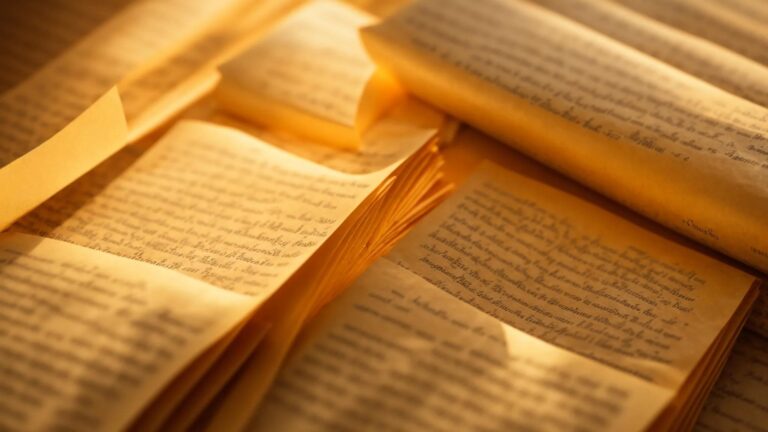Heads Up: When you purchase through links on our site, we may earn an affiliate commission at no cost to you.
In today’s competitive digital landscape, local businesses must leverage every tool available to enhance visibility and drive conversions. One underrated but highly effective approach is using heatmaps in local SEO strategies. Combining heatmap data with search engine optimization (SEO) techniques can optimize user experience, increase website engagement, and convert more visitors into customers.
This comprehensive guide will explore heatmap local SEO strategies and how they can boost your business.
Key Takeaways
- Heatmaps visually represent how users interact with your website, helping you optimize design, navigation, and content placement.
- Combine heatmap insights with local SEO strategies to improve your Google Business Profile, website engagement, and mobile experience.
- Use heatmaps to refine CTAs, landing pages, and forms, increasing lead generation and customer interactions.
- Heatmaps reveal mobile-specific behaviors, enabling you to create a seamless experience for on-the-go users.
- Tools like Hotjar and Crazy Egg help collect actionable insights that improve your SEO performance and user satisfaction.
What Are Heatmaps, and Why Do They Matter in Local SEO?

A heatmap is a visual representation of data that shows how users interact with a web page. These tools use color coding—red for high interaction and blue for low—to help you understand user behavior. Heatmaps can track various activities, such as clicks, cursor movements, scroll depth, and areas where users linger the most.
Key Types of Heatmaps
- Click Heatmaps
- This will show where users click the most on a page, helping you identify high-performing and low-performing CTAs, buttons, or links.
- Scroll Heatmaps
- Track how far users scroll down a page, revealing whether important information or CTAs are being seen.
- Move Heatmaps
- Display where users move their cursors, offering insights into attention and interest areas on a page.
- Eye-Tracking Heatmaps
- Simulate user eye movement patterns to indicate which sections draw the most attention.
- This will show where users click the most on a page, helping you identify high-performing and low-performing CTAs, buttons, or links.
- Track how far users scroll down a page, revealing whether important information or CTAs are being seen.
- Display where users move their cursors, offering insights into attention and interest areas on a page.
- Simulate user eye movement patterns to indicate which sections draw the most attention.
Why Heatmaps Are Crucial for Local SEO
In local SEO, heatmaps provide insights into how potential customers interact with your online presence, from your website to your Google Business Profile (GBP). They are particularly valuable because:
- They Visualize User Behavior: Heatmaps transform raw analytics data into actionable visuals, making it easier to understand user interaction patterns.
- Improve Navigation: By identifying confusing or underutilized areas, you can refine your site’s structure and make navigation seamless.
- Enhance Engagement: By pinpointing areas of high interaction, you can optimize those elements to keep users engaged longer.
- Support Hyperlocal Targeting: Heatmaps can help you identify specific content or CTAs that resonate most with local audiences.
Local SEO Benefits of Heatmaps
- Optimized Web Design: Ensures critical information is placed where users are most likely to see and interact with it, such as above the fold.
- Improved Conversion Rates: Helps refine CTAs, forms, and contact buttons to increase lead generation.
- Better Mobile Experience: Heatmaps highlight differences in desktop and mobile user behavior, allowing you to optimize for both.
- Actionable Insights: By combining heatmap data with Google Analytics and other SEO tools, you can make data-driven decisions that enhance your local search visibility.
- Enhanced Feedback Loop: Heatmaps allow you to test, analyze, and iterate on changes, ensuring continuous improvement in your local SEO efforts.
- Instant feedback
- Valuable insights
- Actionable tips
How Heatmaps Work

Heatmaps collect and visualize data about user interactions on a website. They are typically gathered using tracking codes or scripts embedded in the website. These scripts monitor user actions such as mouse movements, clicks, scrolling behavior, and time spent on different page sections.
Key Components of Heatmap Functionality
- Data Collection:
- Heatmaps rely on tracking tools that capture user actions in real time. Tools like Hotjar and Crazy Egg integrate seamlessly with your site to collect this data.
- Visual Representation:
- The collected data is transformed into color-coded visuals. Red areas signify high interaction, while blue areas show low interaction. These visuals make it easier to interpret user behavior without sifting through raw analytics.
- Segmentation:
- Heatmap tools often allow data segmentation based on variables like device type (mobile, tablet, desktop), traffic source, or geography. This segmentation helps businesses tailor strategies for specific audience segments.
- Integration with Analytics:
- Many heatmap tools integrate with Google Analytics and other web analytics platforms, providing deeper insights by combining behavioral data with metrics like bounce rate and session duration.
- Actionable Insights:
- The visuals and reports generated by heatmaps identify patterns, such as areas where users click the most or where they stop scrolling. These insights guide optimizing web design, CTAs, and content layout decisions.
- Heatmaps rely on tracking tools that capture user actions in real time. Tools like Hotjar and Crazy Egg integrate seamlessly with your site to collect this data.
- The collected data is transformed into color-coded visuals. Red areas signify high interaction, while blue areas show low interaction. These visuals make it easier to interpret user behavior without sifting through raw analytics.
- Heatmap tools often allow data segmentation based on variables like device type (mobile, tablet, desktop), traffic source, or geography. This segmentation helps businesses tailor strategies for specific audience segments.
- Many heatmap tools integrate with Google Analytics and other web analytics platforms, providing deeper insights by combining behavioral data with metrics like bounce rate and session duration.
- The visuals and reports generated by heatmaps identify patterns, such as areas where users click the most or where they stop scrolling. These insights guide optimizing web design, CTAs, and content layout decisions.
Types of User Interactions Captured
- Clicks: Heatmaps track every click on your site, helping you determine the effectiveness of links, buttons, and navigational elements.
- Scroll Depth: This shows how far users scroll on a page, indicating whether key information is being seen.
- Cursor Movement: Tracks where users move their cursors, often revealing areas of interest or confusion.
- Hover Time: Monitors how long users hover over specific elements, providing insights into their level of interest.
Benefits of Understanding How Heatmaps Work
- Refined User Experience:
- You can make targeted improvements by identifying pain points, such as underperforming buttons or confusing navigation paths.
- Improved Conversion Funnel:
- Heatmaps highlight the stages where users drop off, allowing you to address these barriers and streamline the conversion process.
- Enhanced Content Placement:
- Insights into where users focus their attention help ensure critical content and CTAs are placed in highly visible areas, such as above the fold.
- Mobile Optimization:
- Differences in user behavior between desktop and mobile can be addressed effectively, ensuring a seamless experience across all devices.
- Informed A/B Testing:
- Heatmaps provide a baseline for testing different layouts, designs, and CTAs, ensuring that changes are data-driven and impactful.
- You can make targeted improvements by identifying pain points, such as underperforming buttons or confusing navigation paths.
- Heatmaps highlight the stages where users drop off, allowing you to address these barriers and streamline the conversion process.
- Insights into where users focus their attention help ensure critical content and CTAs are placed in highly visible areas, such as above the fold.
- Differences in user behavior between desktop and mobile can be addressed effectively, ensuring a seamless experience across all devices.
- Heatmaps provide a baseline for testing different layouts, designs, and CTAs, ensuring that changes are data-driven and impactful.
Integrating Heatmaps with Local SEO
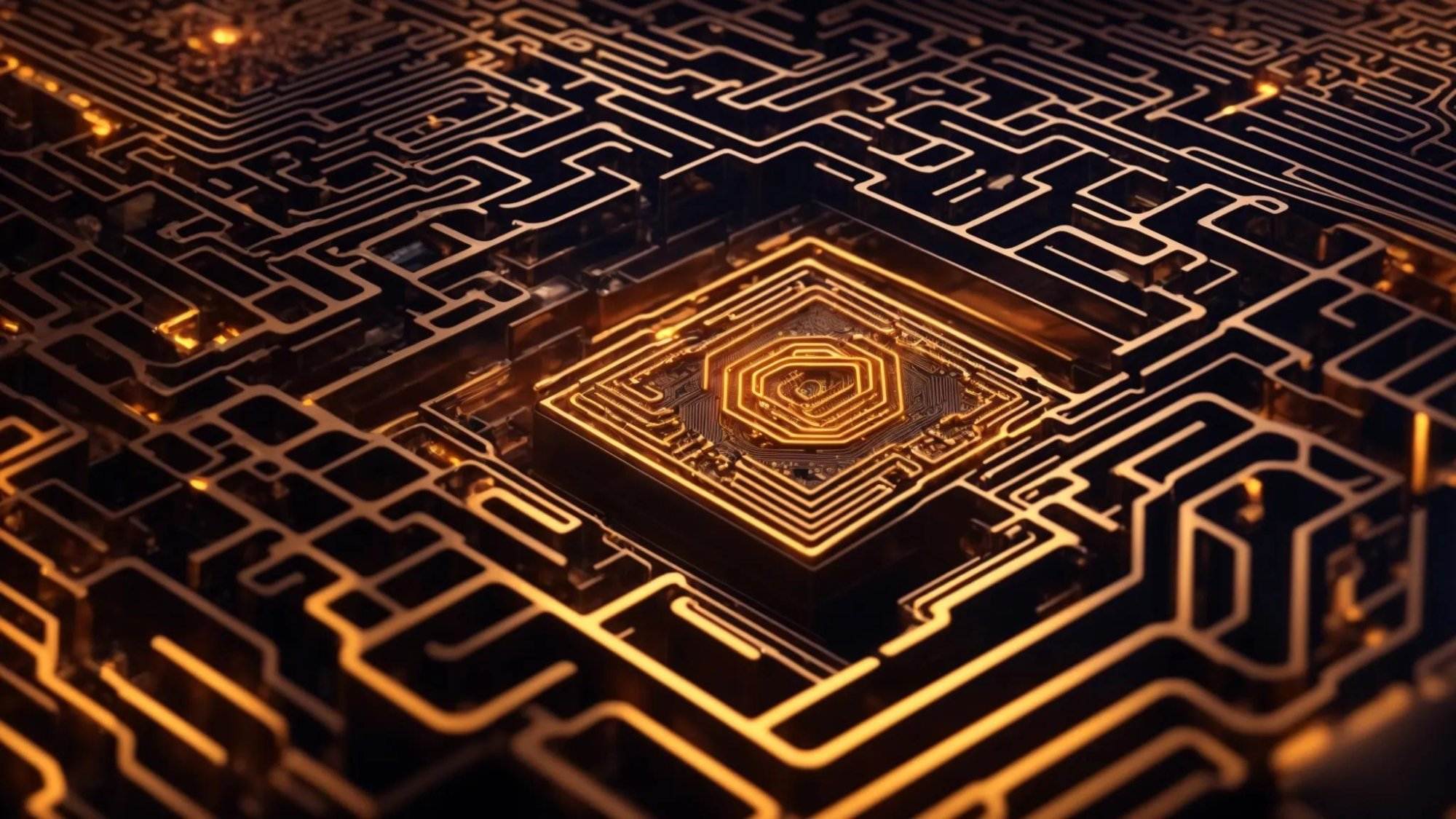
1. Optimizing Google Business Profile with Heatmaps
Your Google Business Profile (GBP) is often the first touchpoint for local customers. Businesses can optimize their GBP landing pages by analyzing engagement using heatmaps to capture interest and drive action better.
- Enhanced CTA Placement: Heatmaps show whether users interact with key CTAs, such as “Call Now” or “Get Directions.” If these elements are overlooked, repositioning them to more visible spots can improve engagement.
- Mobile vs. Desktop Insights: Heatmaps reveal how users interact with your GBP on mobile devices compared to desktops, allowing you to tailor content and layout for better accessibility and usability.
- Image and Content Optimization: You can identify which images or descriptions resonate most with your audience and update them accordingly by tracking attention hotspots.
2. Enhancing Web Design and Navigation
Effective web design ensures users can navigate your website easily, increasing engagement and conversions. Heatmaps provide valuable insights into how visitors interact with different elements on your site.
- Highlighting Popular Menu Items: Heatmaps identify which navigation links or menu items get the most clicks, helping refine your menu for better usability.
- Above-the-Fold Optimization: Analyze scroll heatmaps to ensure essential information, such as CTAs or contact forms, is placed above the fold.
- Improving Page Flow: Pinpoint areas where users drop off or become confused and adjust the layout or flow of information to make navigation intuitive.
3. Improving Content Strategy
Content plays a crucial role in engaging users and improving local search visibility. Heatmaps can help you craft content that aligns with user preferences and behaviors.
- Attention-Grabbing Headlines: Identify which headlines capture attention by tracking hover and click data, then refine others for improved engagement.
- Effective Use of Images and Media: Heatmaps help determine whether visuals, such as infographics or videos, keep users engaged or go unnoticed.
- CTA Effectiveness: Analyze user interaction with CTAs within your content to determine the ideal wording, placement, and design for higher conversions.
4. Understanding User Behavior on Mobile Devices
As mobile usage dominates web traffic, understanding mobile-specific behavior is essential for local SEO success.
- Scroll Depth Analysis: Mobile heatmaps reveal how far users scroll, helping optimize content placement for quick consumption.
- Tap-Friendly Design: Identify elements that users struggle to interact with, such as small buttons or poorly spaced links, and adjust them for better usability.
- Mobile-First Layouts: Use heatmap insights to create layouts specifically designed for mobile devices, prioritizing speed, simplicity, and ease of navigation.
5. Enhancing Local Search Visibility
Heatmaps can provide a competitive edge in local search by showing how users interact with search results and localized content.
- Localized Landing Page Insights: Heatmaps track interaction with local-specific pages, allowing you to tailor content that better resonates with nearby customers.
- Keyword Optimization: Combine heatmap data with keyword research tools like SEMrush to focus on terms that drive the most engagement.
- Improved Tagging and Metadata: Monitor which metadata elements users engage with most, such as descriptions or alt tags, and refine them for better local visibility.
Tools and Software for Heatmap Local SEO

Several tools integrate heatmaps and local SEO, offering comprehensive insights:
1. Hotjar
- Focuses on user interaction with dynamic elements.
- Offers free heatmap trials for small businesses.
2. Crazy Egg
- Provides in-depth data on clicks, scrolling, and page activity.
- It is ideal for tracking local SEO campaigns on landing pages.
3. Google Analytics
- Integrates heatmaps with other web analytics for detailed reports.
- Tracks interactions on both web pages and mobile devices.
4. REToolkit Local SEO Tools
- Combines heatmaps with other local SEO software to improve visibility.
- Offers hyperlocal targeting for businesses like plumbers and other service providers.
1. Clicks and Cursor Movement
Why It Matters: Clicks are among users’ most fundamental actions on a web page. They provide direct insights into what elements are drawing attention and engagement. Cursor movements often correlate with visual attention, acting as an indirect measure of interest.
What to Track:
- Identify CTAs, buttons, or links with the highest and lowest interaction rates.
- Determine if users are clicking on non-interactive elements (a sign of confusion).
- Evaluate navigation patterns to understand whether the cursor movement aligns with expected user behavior.
Actionable Insights:
- Repositioning underperforming CTAs to more prominent locations.
- Remove or clarify misleading design elements that attract clicks but provide no value.
2. Scroll Depth
Why It Matters: Scroll depth shows how far users navigate a page and helps determine whether important content is being viewed.
What to Track:
- Measure the percentage of users reaching key sections, such as contact forms or pricing tables.
- Identify drop-off points where users lose interest.
Actionable Insights:
- Place critical information above common drop-off points, such as CTAs or contact details.
- Adjust page length or break up content with engaging visuals and subheadings to encourage deeper scrolling.
3. Engagement Above the Fold
Why It Matters: The area visible without scrolling (above the fold) is prime real estate for capturing attention and driving immediate action.
What to Track:
- Measure user interaction with content, CTAs, and navigation elements above the fold.
- Identify whether users are scrolling past important information without engaging.
Actionable Insights:
- Reorganize content to prioritize key messages and CTAs above the fold.
- Test variations of headings and images to increase interaction rates in this critical area.
4. Hover Time and Element Focus
Why It Matters: Hover time reflects how long users linger over specific elements, indicating interest or hesitation.
What to Track:
- Monitor hover behavior over images, links, and interactive elements.
- Identify hesitation patterns where users pause before making a decision.
Actionable Insights:
- Enhance clarity for elements with high hover times, such as ambiguous buttons or links.
- Optimize key elements to reduce hesitation and encourage quicker engagement.
5. Mobile vs. Desktop Behavior
Why It Matters: User behavior often varies significantly between devices. Tracking these differences ensures your site is optimized for all users.
What to Track:
- Compare mobile and desktop versions’ click rates, scroll depths, and hover times.
- Analyze bounce rates and navigation paths to identify device-specific issues.
Actionable Insights:
- Simplify navigation and CTAs for mobile users, ensuring tap-friendly design.
- Test mobile-specific layouts that prioritize speed and usability.
6. Interaction with Visual Elements
Why It Matters: Images, videos, and infographics often play a crucial role in engaging users and conveying key information.
What to Track:
- Assess whether users engage with visuals by clicking, hovering, or pausing (for videos).
- Evaluate the placement of visual elements to ensure they enhance rather than distract from the user experience.
Actionable Insights:
- Optimize visuals to align with high-engagement zones identified in heatmaps.
- Replace or reposition visuals that fail to attract interaction or add value.
1. Low Interaction with CTAs
Challenge: CTAs (calls to action) are critical for driving conversions, but users may not interact with them if they are poorly placed, not visually appealing, or lack clarity.
Solution:
- Reevaluate Placement: Use heatmaps to identify high-attention zones and reposition CTAs accordingly, such as placing them above the fold or in areas with high click activity.
- Optimize Design: Test different colors, sizes, and shapes to ensure CTAs stand out while aligning with your brand’s visual identity.
- Simplify Language: Rewrite CTAs to be clear and action-oriented, such as replacing “Learn More” with “Get Your Free Quote.”
2. High Bounce Rates
Challenge: A high bounce rate indicates users are leaving your site without taking meaningful action, which can hurt local SEO rankings and conversions.
Solution:
- Improve Above-the-Fold Content: Use scroll heatmaps to ensure users see key information immediately upon landing on your site.
- Streamline Navigation: Simplify menus and provide clear pathways to relevant information, as click heatmaps show.
- Engage Users with Visuals: To retain attention, add engaging images, videos, or infographics in high-visibility areas.
3. Poor Mobile Usability
Challenge: Mobile users often encounter unresponsive buttons, cluttered designs, or slow load times, which can lead to frustration and drop-offs.
Solution:
- Analyze Mobile Heatmaps: Identify areas where users struggle to interact, such as buttons that are too small or forms that are difficult to complete.
- Focus on Tap-Friendly Design: Enlarge tappable elements and increase link spacing to improve accessibility on smaller screens.
- Prioritize Load Speed: Optimize images and reduce unnecessary scripts to improve performance for mobile users.
4. Underperforming Landing Pages
Challenge: Poor design, irrelevant content, and misplaced CTAs often plague landing pages that fail to convert visitors into leads or customers.
Solution:
- Test Content Placement: Use heatmaps to determine whether key content is being seen and move critical elements, like forms and CTAs, to high-engagement areas.
- Enhance Content Relevance: Refine headlines, subheadings, and body text to align with user intent, guided by click and hover data.
- A/B Test Layouts: Test variations of your landing pages to find the most effective design and messaging.
5. Confusing Navigation Paths
Challenge: Complex or unclear navigation can frustrate users and cause them to abandon your site before they find what they need.
Solution:
- Simplify Menus: Analyze navigation heatmaps to identify overcomplicated menus and reduce the number of options.
- Highlight Popular Links: Based on heatmap data, place the most-clicked pages in prominent positions.
- Add Breadcrumbs: Guide users through your site by incorporating breadcrumb navigation for clarity.
6. Low Engagement with Localized Content
Challenge: Localized pages or content may fail to connect with your audience, resulting in low interaction and poor performance in local search.
Solution:
- Refine Local CTAs: Adapt CTAs to local preferences or languages, guided by interaction heatmaps.
- Optimize Visual Content: Use heatmaps to identify high-performing images or videos and adapt them to reflect local culture or geography.
- Incorporate Hyperlocal Keywords: Combine heatmap insights with tools like SEMrush to refine localized content and improve relevance.
7. Difficulty Understanding User Behavior
Challenge: Optimizing your site without clear insights into user actions becomes guesswork, leading to missed opportunities.
Solution:
- Leverage Click Heatmaps: Understand where users click and which areas are ignored.
- Analyze Scroll Depth: Ensure important content is accessible without requiring excessive scrolling.
- Integrate Heatmaps with Analytics: Combine heatmap insights with tools like Google Analytics to correlate user actions with key metrics like bounce rates and session durations.
Frequently Asked Questions (FAQs)
What is a heatmap?
Using color-coded data, a heatmap is a visual tool that shows user interactions on a web page.
How do heatmaps benefit local SEO?
Heatmaps highlight user behavior, helping optimize web design, CTAs, and local content for better visibility and engagement.
Can heatmaps improve the mobile experience?
They track mobile-specific behaviors, such as scroll depth and tap areas, to enhance usability.
What tools can I use for heatmap analysis?
Popular tools include Hotjar, Crazy Egg, and Google Analytics.
How often should I update heatmap insights?
Monitor heatmaps regularly, especially after significant website changes or campaign launches.
Final Thoughts
Combining heatmaps with local SEO strategies can revolutionize how businesses attract and retain customers. These tools provide actionable insights into user behavior, helping you refine your marketing strategy, improve web design, and drive higher engagement. By leveraging platforms like Hotjar, Crazy Egg, and REToolkit, you can create a seamless experience for your target audience and boost your local search visibility.
Start using heatmaps in your local SEO strategy today to stay ahead of the competition and grow your business.